As surprising as this might sound, having just a smart TV sometimes isn’t quite enough.
Yeah, you heard me, even with all the latest advancements in smart TV tech, they still have a few limitations.
Let’s face it, not all smart TVs are created equal. They might have “smart” in their name, but that doesn’t mean they’re flawless.
Several smart TVs out there have some pretty laggy operating systems, and don’t get me started on the user interface – it’s not always the easiest to get around. Plus, after a while, many of these smart TVs start to slow down.
And here’s another thing. With a smart TV, you might not have access to all the apps you’re keen on. Even worse? You’re stuck with those pre-installed apps, whether you need them or not.
So, what’s the solution here? Enter streaming devices like the Amazon Fire TV Stick – or as it’s more commonly known, the Fire Stick.
Do you need a Fire Stick with a smart TV?
While you don’t exactly need it, picking one up could seriously enhance your streaming experience.
You’d get more options for streaming content, an easier-to-use interface, faster response time, freedom to install or ditch apps as you please, regular updates, a handy remote control, and the cherry on top – portability.
What is a Fire Stick?

Developed by Amazon, the Fire Stick is a streaming device that’s as small as a USB drive and plugs right into your TV’s HDMI port. It’s Wi-Fi-enabled and comes with its own remote control.
With a Fire Stick, countless movies and TV shows from tons of streaming apps like Netflix, Hulu, HBO Max, Prime Video, Disney+, and more, are right at your fingertips.
You can download whatever streaming apps take your fancy and arrange them to your liking.
And guess what? A Fire Stick can even give a boost to a non-smart TV. Just plug it in, set it up, and boom – your regular TV morphs into a smart TV.
What are the different Fire Stick models?
Here are the available Fire Stick models today:
| Picture quality | Storage and memory | Processor | |
| Fire TV Stick Lite | Up to 1080p Full HD (1920×1080) with support for HDR 10, HDR10+, HLG | 8GB, 1GB | CPU 1.7GHz, GPU 650MHz |
| Fire TV Stick (3rd Generation) | Up to 1080p Full HD (1920×1080) with support for HDR, HDR 10, HDR10+, HLG | 8GB, 1GB | CPU 1.7GHz, GPU 650MHz |
| Fire TV Stick 4K | Up to 4K Ultra HD, with support for Dolby Vision, HDR 10, HDR10+, HLG | 8GB, 1.5GB | CPU 1.7GHz, GPU 650MHz |
| Fire TV Stick 4K MAX | Up to 4K Ultra HD, with support for Dolby Vision, HDR 10, HDR10+, HLG, picture-in-picture mode | 8GB, 2GB | CPU 1.7GHz, GPU 750MHz |
Looking for a streaming device that’s easy on the wallet? The Fire Stick Lite could be your best bet. It’s got all the basic streaming abilities you’d need, but keep in mind, its remote won’t control your TV’s power or volume options. Now if that’s a deal-breaker for you, the regular Fire Stick model has got you covered.
How about if you’re keen on top-notch picture quality? Then the 4K Fire Stick models are totally worth a look. But do note, the difference in quality might not be that noticeable depending on your TV, especially compared to cheaper models.
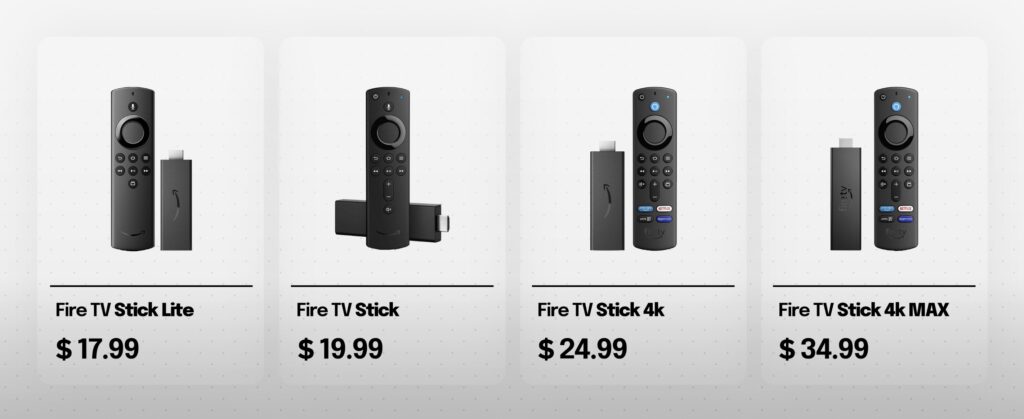
Keep an eye on Amazon for the most up-to-date prices for each model. Who knows? You might score a deal on a Fire Stick at a discounted rate.
Why should I get a Fire Stick with my smart TV?
1. More streaming content options
Remember the good old days of cable programming and premium channels? It was just a blink of an eye ago when they were the main sources of TV content.
But as time moved on, internet speeds and bandwidth grew faster and before we knew it, streaming services like Netflix came onto the scene. A wave of other streaming platforms followed, offering users access to a mind-boggling amount of amazing content.
This shift to streaming had a big impact on how TVs were made.
Instead of being designed with cable programming in mind, TVs started being developed to easily access streaming apps.
Thus, the age of the smart TV begun. TV makers started partnering with streaming companies to offer their apps directly on the TV.
But here’s the catch – not all streaming apps are available on every smart TV. Sometimes it’s because of exclusive deals, other times, certain apps just don’t gel well with some smart TV operating systems.
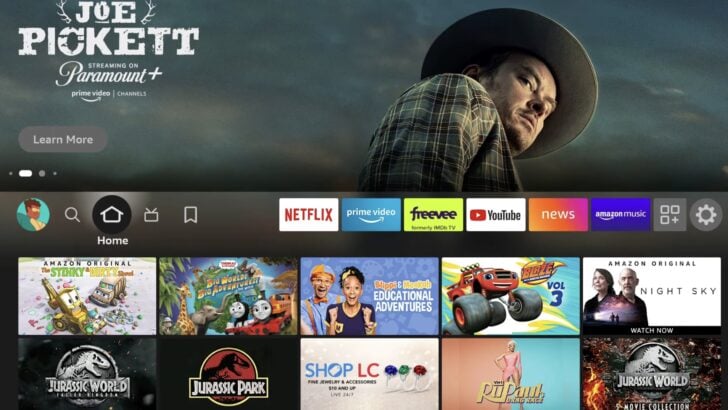
Here’s where the Fire Stick shines – it fills the gaps left by smart TVs.
The Fire Stick’s affordability and simplicity made it an instant hit, and streaming apps didn’t waste any time hopping on board.
So, when it comes to content options, the Fire Stick delivers a whole lot more.
Craving a marathon session of your favorite TV shows on multiple streaming platforms? Adding a Fire Stick to your smart TV setup might be just the ticket.
2. Intuitive and user-friendly interface
When it comes to making TVs, we’re talking about hardware – the actual TV set itself – and that’s where TV manufacturers are pros.
But software, on the other hand, isn’t their original playground, and it shows on smart TVs.
Sure, they’re getting better at it, but when it comes to creating a user-friendly, intuitive interface for smart TVs, they’re still playing catch-up.
To them, smart features and streaming are just icing on the cake – their main game is still the hardware.
Now, think about the Fire Stick. Its interface feels more like your smartphone – clean, tidy, user-friendly, and you can whip right through the menu to select the apps you want.
Plus, you have full freedom to arrange the apps on the menu any way you see fit.
So, in a nutshell, the Fire Stick holds the upper hand when it comes to interface design. Its sole aim is to cater to folks who are all about their streaming apps.
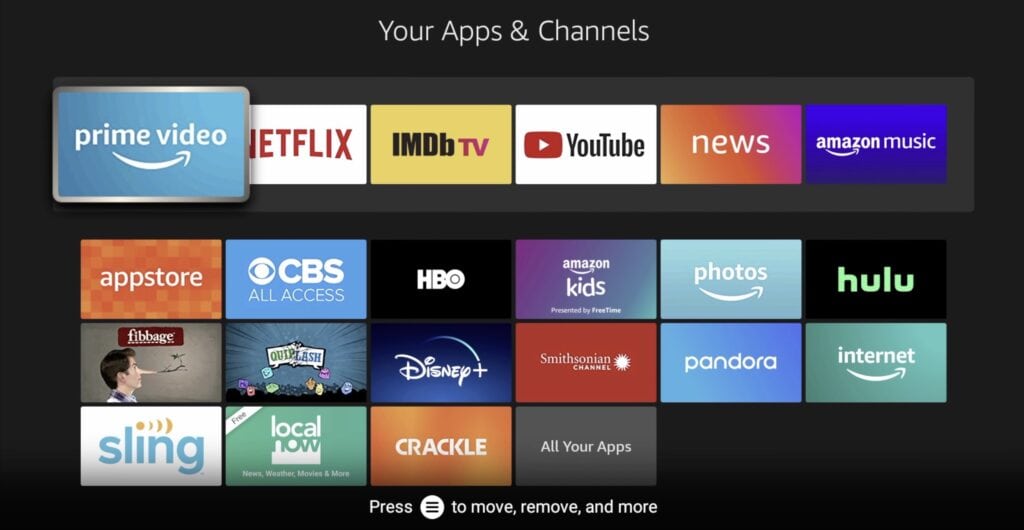
3. Faster response time
If you’ve tried using or launching streaming apps on a smart TV, you know they’re not exactly winning any speed races.
Unfortunately, some smart TVs are armed with less-than-stellar processors that struggle to handle the demands of streaming apps like Netflix or Hulu.
Plus, some streaming services don’t bother optimizing their apps for less popular smart TV brands.
All these factors rolled into one can lead to a somewhat slow and clunky streaming experience on your smart TV.
But the Fire Stick? It’s in a league of its own. Designed with streaming as its sole focus, it’s able to load apps faster and offers a smoother user experience.
4. Freedom to choose apps
One major win for the Fire Stick is the freedom it offers to install or uninstall apps whenever you want.
Smart TVs, on the other hand, come with a bunch of pre-loaded apps that you can’t get rid of, even if you never use them.
This can be a real headache as it clutters up your menu and makes it harder to access the apps you use regularly.
Thankfully, the Fire Stick turns the tables. If you’re not into an app, just boot it off your menu.
5. Consistent updates
When it comes to rolling out software updates, streaming companies often favor the Fire Stick over smart TVs.
This is because they’re catering to a larger crowd of Fire Stick users and they want to ensure top-notch performance, fresh features, and minimal glitches.
Amazon also outperforms smart TVs when it comes to software updates. They update the Fire Stick software more often and for a longer duration. Smart TVs usually wind down their software updates for a model just a year or two in.
So, with a Fire Stick, you can rest assured that the quality of your streaming experience will stay solid for longer.
6. Easy-to-use remote control

Isn’t it crazy how complicated some smart TV remotes can be? It’s like the TV manufacturers were having a contest to see who could cram the most buttons onto one remote!
But the Fire Stick’s remote? It’s a breath of fresh air. Uncomplicated, clutter-free, with just the essential buttons you need.
What’s more, it even has dedicated buttons for Amazon Prime, Netflix, Disney+, and Hulu, so you can jump straight into your favorite streaming app with a single click.
And here’s a cool feature – you can use Alexa with the Fire Stick. Just press the Alexa button, say your command, and you can search for movies or TV shows, control playback, browse search results, and more.
7. Portability
Are you on the move a lot for work or pleasure? Then you know that the smart TVs in hotels or Airbnbs are not always top-notch.
That’s where the Fire Stick comes in handy.
If you’re stuck in a hotel room and want to access your favorite streaming apps, it’s as easy as plugging the Fire Stick into the TV and logging in.
And the best part? The Fire Stick is incredibly portable. It’s so small and light that you can tuck it just about anywhere – your pocket, purse, or travel bag.
Is there a monthly fee for Fire Stick?
Nope! There’s absolutely no monthly fee for using the Fire Stick – you just pay for the device once.
However, keep in mind that you might need to pay monthly subscription fees for some streaming apps on the Fire Stick.
Why should I not get a Fire Stick?
Certainly, there are valid reasons not to get a Fire Stick for your smart TV.
Well, if you’re only using cable for your smart TV and don’t plan on using any streaming apps, then a Fire Stick isn’t necessary.
Or maybe you’re a gamer with consoles like the PlayStation or Xbox. These gaming systems have built-in streaming apps, so you might not need a Fire Stick.
And finally, if your smart TV already comes with built-in Fire TV – for instance, some models by Hisense, Insignia, or Toshiba – you don’t really need a Fire Stick. You’ve already got everything you need!
How to set up a Fire Stick on a smart TV
Setting up a Fire Stick on your smart TV is as easy as pie.
When you open up your Fire Stick package, you’ll find the Fire Stick itself, the remote control, an HDMI extender, a USB cable, a power adapter, a pair of AAA batteries, and a handy Quick Start Guide.
Got everything? Awesome, let’s get it set up:
- Connect the HDMI extender to your Fire Stick.
- Use the USB cable to connect your Fire Stick and the power adapter.
- Plug the Fire Stick into the HDMI port at the back of your smart TV.
- Then plug the power adapter into a power outlet.
- Turn your smart TV on and select the correct HDMI input.
- Put the two AAA batteries in your remote.
- Press the Play/Pause button to start the setup.
- Follow the instructions on your smart TV screen.
- Sign in with your Amazon account.
- Follow the rest of the instructions on your smart TV screen.
And you’re all set! The Fire Stick is now ready for action on your smart TV.
Bottom line

While you don’t necessarily need a Fire Stick for your smart TV, consider getting one if you want:
- More streaming content options
- An intuitive and user-friendly interface
- Faster response or loading time
- Freedom to install and remove apps
- Consistent updates
- An easy-to-use remote control
- A portable device you can bring on your travels
The Fire Stick doesn’t come with a monthly fee – you just buy it once. But remember, some streaming apps on the Fire Stick might require a subscription fee.
The Fire Stick might not be for you if you’re content with cable on your smart TV. If you have gaming consoles like a PlayStation or Xbox, you can use them to access streaming apps and skip the Fire Stick.

