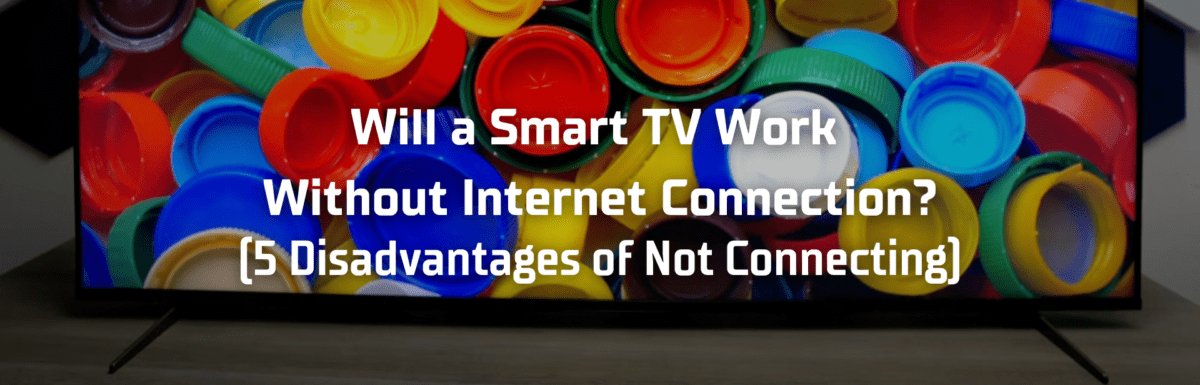Smart TVs are practically ubiquitous now.
Believe it or not, a study by Hub Entertainment Research suggests that three-quarters of US households own a smart TV.
Who could have guessed? Just a couple years ago, that figure was way less than half. Today, it’s safe to say that smart TVs really are ruling the roost.
But, get this, there are actually individuals who purchase smart TVs yet steer clear of hooking them up to the internet. Mostly, they’re concerned about the potential for security and privacy issues that could come with an internet-connected smart TV.
Maybe you’re one of those folks questioning – will a smart TV work without an internet connection?
Will a smart TV work without an internet connection?
Absolutely, a smart TV can run without an internet connection. However, you’d be missing out on a few things like watching your favorite shows on streaming platforms, downloading apps, updating the TV’s software, surfing the web, casting your smartphone screen, or using voice commands.
But don’t worry, you’ll still be able to enjoy your favorite TV shows or other content with the help of an antenna or a cable box, a DVD or Blu-Ray player, and gaming devices like the PlayStation.
What can a smart TV do?

Smart TVs have the capability to hook up to the internet, either wirelessly or via an ethernet cable.
Each smart TV comes with its own operating system (OS) that makes it a breeze to hop onto popular streaming apps like Netflix or Amazon Prime Video.
Back in the day, a TV with internet connectivity wasn’t that big of a deal. However, with the rise of streaming platforms, smart TVs have become a must-have.
One cool thing about smart TVs is that they can be upgraded with new features via software updates. These updates, dispatched by TV manufacturers periodically, help to enhance performance and iron out any bugs.
Plus, some smart TVs are even equipped with built-in voice assistants. Users can switch the TV on or off and tune to different channels simply through voice commands.
All these advanced features are made possible thanks to an internet connection, which essentially makes the TV “smart.”
But remember what I mentioned earlier, smart TVs can still function without an internet connection.
And there are several compelling reasons to get a smart TV, even if you don’t plan to connect it to the internet.
Why should I buy a smart TV even if I don’t have internet?
1. Video and audio quality

TV manufacturers are more focused on smart TVs than their traditional non-smart counterparts.
This means they equip their smart TVs with the latest technology and features, particularly when it comes to video and audio quality.
When you’re browsing for a smart TV, you’ll probably notice they boast better resolutions and in-built speakers.
And the difference really stands out when you compare a smart TV side-by-side with a regular one.
2. Additional features
Planning to hook up several external devices to your TV?
Most external gadgets – whether a cable box, an Xbox, or a Blu-Ray player – link to TVs via HDMI ports.
Unlike traditional TVs, smart TVs come with multiple HDMI ports. This way, you won’t have to keep unplugging one device to plug in another one.
Constantly unplugging and plugging external devices can cause problems over time. A smart TV helps you avoid that hassle.
Switching between different external devices is as simple as changing the input source.

3. Availability
Here’s the thing, smart TVs are pretty much the main game in town these days.
TV manufacturers see that more and more people are opting for smart TVs over the regular ones.
Because of this, finding a non-smart TV in a retail store is becoming quite a task.
Moreover, the price gap between smart TVs and traditional ones is closing up.
So, if you’re weighing your options between the two, a smart TV could be a better bet, even if you’re not planning on connecting it to the internet.
What are the disadvantages of not connecting my smart TV to the internet?
1. Software updates

If your smart TV isn’t connected to the internet, it won’t be able to receive regular software updates.
TV manufacturers roll out fresh software versions to enhance performance, squash bugs, and introduce new features to smart TVs.
Say, for instance, your TV won’t turn on due to a bug in its software. A software update might just fix that issue for you.
Usually, these updates happen automatically when your smart TV is connected to the internet. But without an internet connection, you won’t get these updates.
2. Cost
If you’re not connecting your smart TV to the internet, you’re essentially paying more for a “regular” TV experience.
Even though the price differential is shrinking, smart TVs do still come with a higher price tag.
However, if better audio and video quality is a priority for you, the extra cost might not be a downside.
3. Content options
Without an internet connection, you’re missing out on the vast array of content available via different streaming apps.
If you’re completely content with what cable or satellite TV provides, this might not bother you.
But for a wider variety of TV shows and movies, you’d have to connect your smart TV to the internet.
4. Screencasting
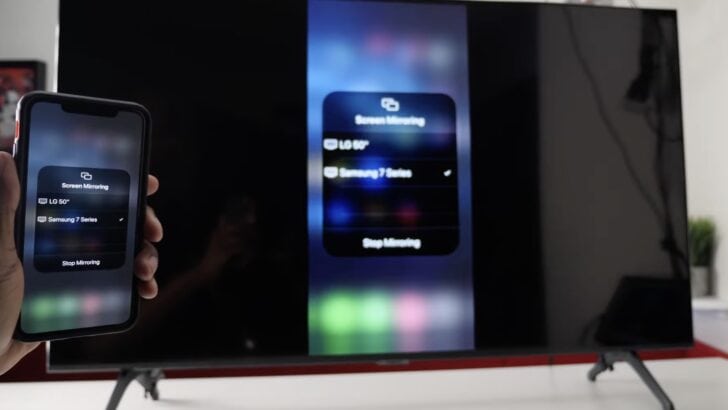
You might not use screencasting every day, but it’s a nifty feature to have for certain situations.
Imagine having friends and family over and wanting to share videos or photos from your smartphone, or wanting to stream music on your smart TV.
Unfortunately, without an internet connection, you can’t use the screencasting feature on your smart TV.
5. Voice assistant
Imagine saying, “Alexa, open Disney+. Alexa, search for Spider-Man.”
Sounds cool, right? Who wouldn’t want to control their TV without having to juggle multiple remote buttons?
Many of today’s smart TVs come with built-in voice assistants. Voice assistants can handle tasks like adjusting volume, changing channels, and searching within apps.
It’s a convenient and hands-free way to control your TV.
But to avail of these voice command functions, your smart TV needs to be connected to the internet.
How to connect a smart TV to the internet
So, you now know that a smart TV can function without an internet connection.
But if you’ve changed your mind because you want to use streaming apps or get those software updates, don’t worry. Connecting your smart TV to the internet is easy.
Simply hit the menu button on your smart TV remote, and navigate to Network Settings. Your smart TV will likely ask you if you want to connect via a wired or wireless connection.
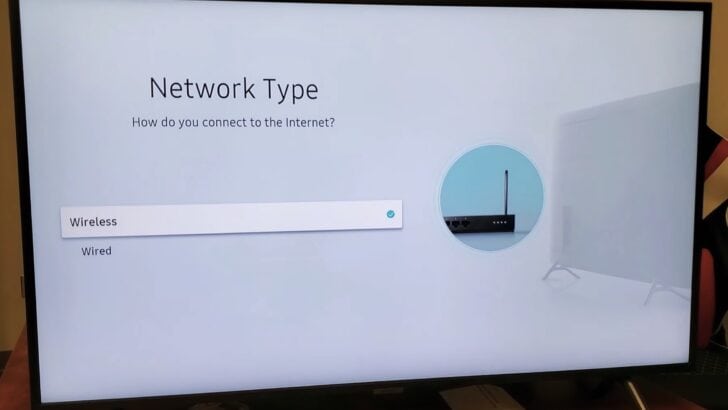
For a wired connection, you’ll need to directly plug an ethernet cable into your smart TV. This kind of connection typically offers faster internet speeds. The catch, though, is your router must be located close to your TV.
On the flip side, for a wireless connection, your smart TV just needs to get a strong signal. This allows you to place your smart TV pretty much anywhere you want. But remember, wireless connections can sometimes be a bit slower and less stable.
Once you’ve picked the best type of connection for your smart TV, just click on Connect.
After your TV links up to the internet, you can start enjoying all its snazzy features.
Bottom line
A smart TV can totally operate without an internet connection.
But without the internet, you lose out on watching shows on streaming platforms, downloading apps, updating TV software, surfing the web, casting content from your smartphone, and using voice commands.
Still, you can watch network TV or other content via a cable box or antenna, a DVD or Blu-Ray player, or gaming consoles.
And even if you’re not interested in connecting your TV to the internet, a smart TV can be a worthy buy. If you’re after superior audio and video quality, bonus features like extra HDMI ports, or simply because smart TVs are predominantly what’s in the market, it might be what you need.
Do you believe it’s worthwhile to buy a smart TV even without an internet connection? Share your thoughts in the comment section below!