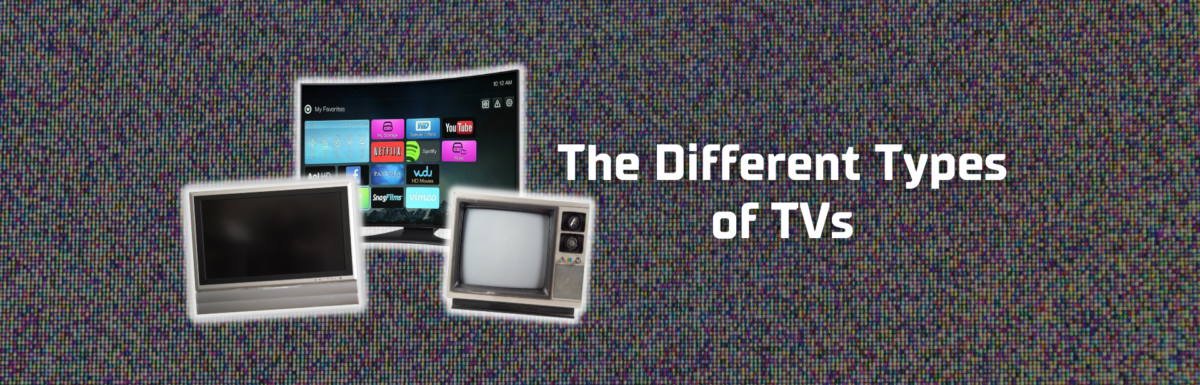TV technology sure has evolved over the years.
Remember when they used to call them “idiot boxes”? Well, those days are long gone. Now, we’ve got smart TVs, with displays that have advanced from cathode-ray tubes to microLEDs. TVs themselves have morphed from chunky, hefty objects to sleek, large screens that nearly float on our walls.
Even in this digital age, where smartphones and tablets rule, TVs still hold a special place in our lives. Recent studies show that the average consumer replaces their television every every 6.4 years. Get this, in the U.S alone, there’s an estimated 120 million households powered by the glow of the television.
If you’ve been contemplating getting a new TV, you’re in for quite the adventure.
There’s never been a better time to be a TV shopper. High-quality displays are now more affordable and within reach. Today’s TVs come jam-packed with a ton of apps and features that elevate your viewing experience.
But, let’s be real, it’s also a bit daunting to shop for a new TV these days. With a sea of brands, models, display types, screen sizes, resolutions, and features to choose from, the task can feel a tad overwhelming.
But don’t worry, I’ve got you covered!
In this guide, I’ll take you on a tour of the various types of TVs, diving into their display technologies, resolutions, screens, and features. I’ll also share some of the best places to snag a great deal and tackle common queries about TVs.
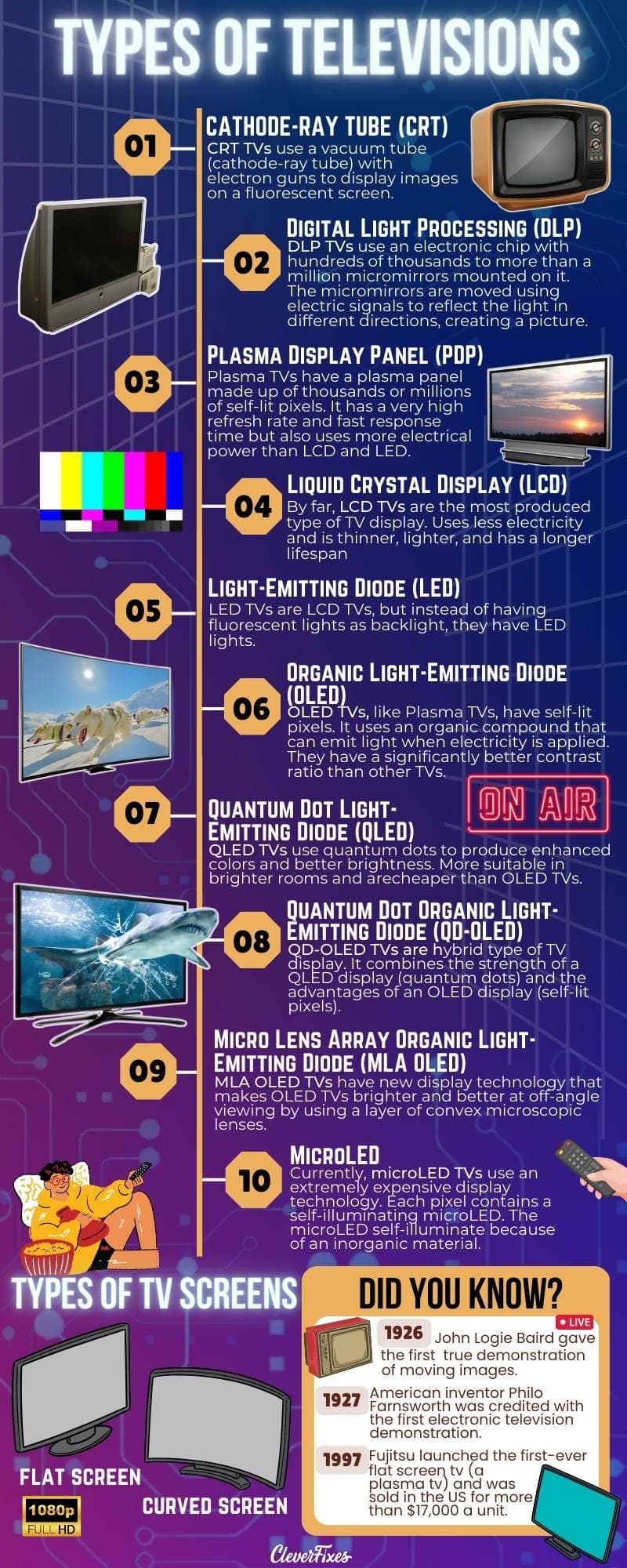
Types of TV display technologies
TVs are usually defined by their display technology.
I bet you’ve come across some of those cryptic acronyms for TV display technologies. They can seem like a bunch of gibberish and it’s hard to decipher what exactly they imply, let alone weigh the pros and cons of each technology.
But hey, no need to fret. I’m here to unpack these puzzling TV display terms, explain how they function, and shed some light on their respective benefits and drawbacks.
Let’s break it down from the oldest to the newest:
1. Cathode-Ray Tube (CRT)

You might be scratching your head, wondering why we’re talking about a TV technology that seems like a dinosaur in today’s world.
Well, the fact is, even though CRT (Cathode-Ray Tube) TVs aren’t produced anymore, there’s still a niche community out there that values them (we’ll dive into this phenomenon shortly).
Here’s a quick rundown: CRT TVs operate using a vacuum tube, or cathode-ray tube, combined with electron guns which illuminate images on a fluorescent screen.
These crafty electron guns fire electrons in a beam that’s steered by magnets to strike and light up the pixels. The picture is painted, frame by frame, line by line, from left to right and top to bottom, through a process known as raster scanning.
This all happens in the blink of an eye, literally too fast for the human eye to catch. You’d need a pretty sophisticated video camera, capable of capturing and slowing the footage down to over 100,000 frames per second, to actually see this process in action.
Even though TV manufacturers have bid farewell to producing CRT TVs, there’s a surprising surge in demand for them, notably among retro gaming enthusiasts.
Here’s the deal: those nostalgic 8-bit and 16-bit games look sharp and somehow more ‘authentic’ on a CRT TV.
Not convinced? Take a look at this eye-opening TikTok video by @gxssxca that I stumbled upon recently:
Believe it or not, it actually makes sense. Retro games were designed for the resolutions and display technologies of their time, so they naturally look their best on those displays.
So, if you’re fueled by a wave of nostalgia and have a penchant for retro gaming, a sturdy old CRT TV could be the secret ingredient to level up your gaming experience.
Just a few years back, people were practically giving away CRT TVs for free.
However, due to the recent demand spike, you’ll now need to cough up a bit of cash for them. Try hunting for CRT TVs in thrift shops, garage sales, or online platforms like Facebook Marketplace or Craigslist.
2. Digital Light Processing (DLP)

DLP technology was the brainchild of Texas Instruments, and it came into play in the late 1980s.
Essentially, DLP makes use of an electronic chip bristling with hundreds of thousands, up to over a million tiny mirrors. The chip, appropriately named a Digital Micromirror Device (DMD), really is quite ingenious.
The minute mirrors on the chip are maneuvered or tilted by electric signals. This reflects the light from a white lamp in different directions (either towards or away from the TV screen), giving birth to an image.
(Here’s a fun fact: These micromirrors are so tiny, you could line up 10 of them, side by side, on a single human hair strand!)
Want a more in-depth look at how DLP works? Check out this explainer video straight from the folks at Texas Instruments:
DLP technology primarily found its place in front projectors, digital signs, and rear-projection TVs.
DLP TVs gained popularity as they filled a gap left by CRT TVs which didn’t boast screens larger than 40 inches. DLP TVs, on the other hand, offered a home theater-like experience, with screen sizes ranging from 43 to a whopping 84 inches.
Also, DLP TVs were perceived as more reliable, housing fewer fragile components. Compared to CRT and other contemporary TV technologies, they were sleeker and much lighter.
However, with the arrival of larger, more affordable flat-panel TVs, DLP TVs took a back seat.
Mitsubishi, one of the last manufacturers of DLP rear-projection TVs, ceased production in 2012. Much like CRT TVs, DLP TVs are now typically found in surplus stores or online.
3. Plasma Display Panel (PDP)
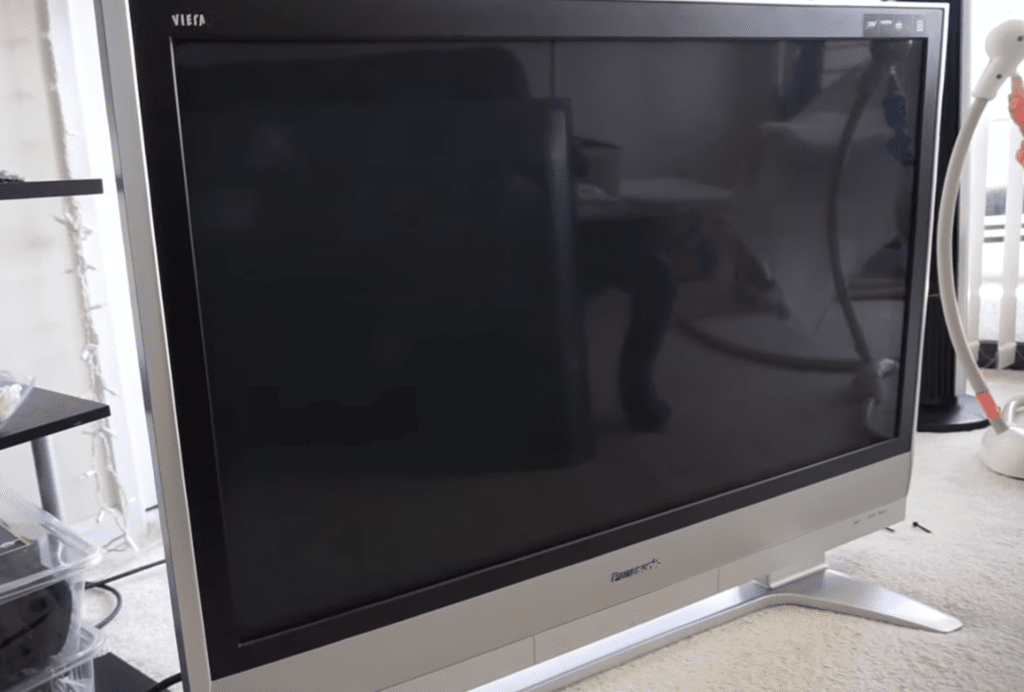
Introduced in the 1990s, Plasma TVs were the flat-screen trendsetters.
Ahead of their time, their screens were typically 30 inches and larger, far exceeding the standard TV sizes of that era. Plus, they were slimmer and occupied less room compared to the bulky CRT TVs.
Here’s how they work:
Plasma TVs feature a plasma display panel (PDP), filled with thousands or even millions of cells known as pixels. Each pixel is divided into three subpixels (red, green, and blue phosphor coatings) and houses a noble gas.
When you power on a Plasma TV, the electrical supply excites the noble gas, ionizing it into plasma. This plasma then releases ultraviolet photons, which in turn illuminate the phosphor coating (colors) on the subpixels to produce an image.
Plasma TVs had a few tricks up their sleeve that set them apart from CRT and even LCD TVs.
Since each pixel is individually lit, Plasma TVs deliver deeper blacks, making other colors noticeably more vibrant.
Thanks to their high refresh rate and quick response time, they’re excellent for displaying fast-paced content like sports or video games. Plus, they’re lauded for their wide viewing angles.
However, Plasma TVs weren’t without their flaws.
Their screens were prone to glare due to their glass construction. They were also susceptible to ‘burn-in’ – an image or mark left permanently on the screen after prolonged display.
Moreover, Plasma TVs consumed more power than their LCD or LED counterparts, which became a significant drawback, especially in the late 2000s when energy-saving technologies were gaining traction in the U.S.
Panasonic, one of the leading manufacturers of Plasma TVs, rolled out its final model in 2013. Samsung and LG followed suit, discontinuing their Plasma TV lines the following year.
You can still find second-hand Plasma TVs for sale online, and if you’re lucky, you might score one at an estate sale or thrift store.
4. Liquid Crystal Display (LCD)
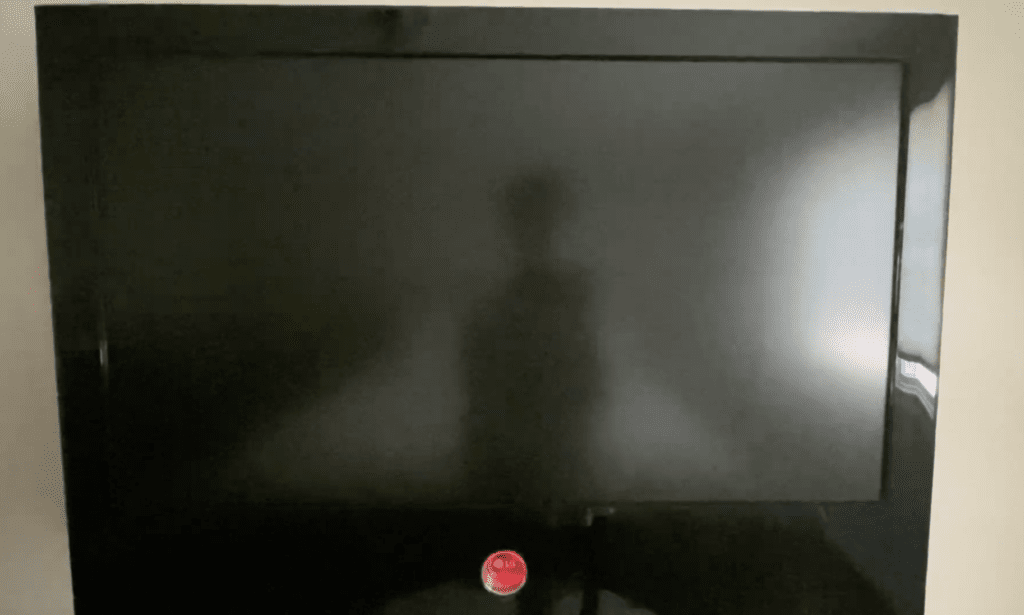
Liquid crystal display (LCD) has certainly made a name for itself as one of the most influential TV display types in the market’s history.
This technology was born in the 1960s, and the first LCD TVs hit the shelves in the 1980s. But the real breakthrough came around the turn of the 21st century. By 2007, LCD TVs had overtaken CRT TVs in both picture quality and sales.
From that point on, LCD TVs have been soaring.
Here’s how they work: LCD TVs have a backlight that’s perpetually illuminated. This light travels through two polarizing filters and a pair of transparent electrodes, with liquid crystals nestled in between.
(Here’s a fun fact: Liquid crystals dwell in a fascinating state of matter that straddles liquid and solid. Like liquids, they can flow, but they also maintain a solid-like structure, meaning their molecules primarily point in the same direction.)
These liquid crystals are manipulated by electrical currents (via the two transparent electrodes) to control the amount of light that passes through them, depending on the current’s intensity.
The light that makes it through hits the pixel, which is split into three subpixels (red, green, and blue filters). The blend of colors from the millions of pixels (and subpixels) fabricates the image on your screen.
Have a look at this YouTube video to learn more:
Now, LCD TVs aren’t perfect.
Their blacks aren’t as deep as those on Plasma TVs. They also suffer from narrower viewing angles and can display motion blur due to slower response times.
Yet, despite these drawbacks, LCD TVs conquered the market, as they offered a host of winning features.
When compared to other TV displays from their era, LCD TVs were slimmer, lighter, and consumed less power, while offering a brighter display than Plasma and CRT TVs.
Plus, they boasted remarkable longevity, with some models still going strong after a decade of use.
Perhaps one of the most significant advantages of LCD technology is its versatility – it can be manufactured in nearly any size or shape.
And its use extended beyond TVs, powering devices like mobile phones, watches, digital cameras, and calculators.
Owing to its wide application, LCD technology was subject to extensive research, leading to a significant reduction in production costs.
Even with emerging competition from other display types like OLED, LCD TVs still reign supreme in today’s TV market.
5. Light-Emitting Diode (LED)
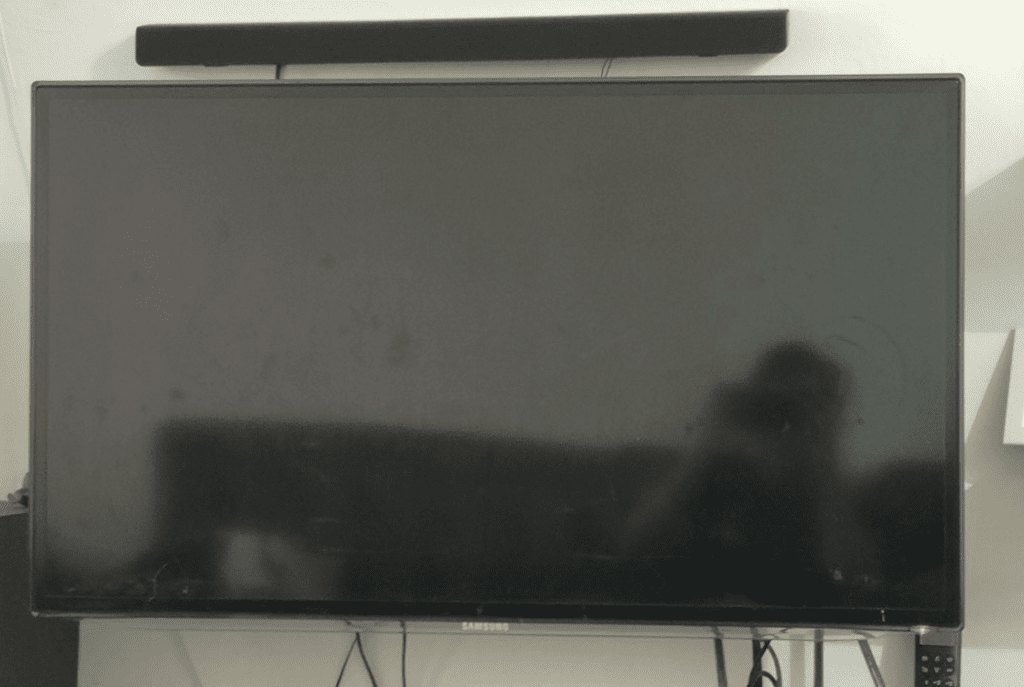
Contrary to what you might think, LED TVs are just a type of LCD TV.
What sets them apart is their light source; rather than using fluorescent lights for backlighting, these LCD TVs use light-emitting diodes (LEDs).
Here’s a quick science bit: A light-emitting diode (LED) is a form of diode (a semiconductor) that only allows electrical current to flow in one direction. The light it produces can be as bright as other conventional bulbs, but it lasts longer and sips significantly less energy.
Because of their LED backlighting, LED TVs use 20% to 30% less power compared to LCD TVs that employ fluorescent lights.
Also, compared to standard LCD TVs, LED TVs are slimmer, as LEDs are much smaller than fluorescent lamps. Plus, most LED TVs deliver superior image contrast.
LED TVs utilize three types of backlight configurations: full-array, edge-lit, and direct-lit.
These configurations play a crucial role in a process known as local dimming.
Local dimming allows an LED TV to darken certain sections of its screen to enhance the contrast ratio and facilitate a superior image. It achieves this by managing the backlight.
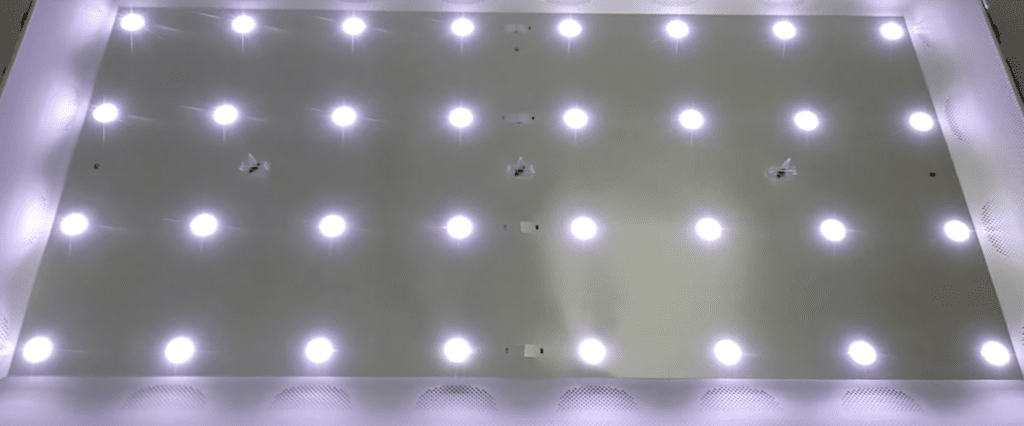
Allow me to briefly outline the three backlight configurations of LED TVs and how they impact local dimming:
- In full-array, the LEDs are spread evenly at the back of the TV. Typically found in high-end LED TV models, this configuration is optimal for local dimming as the backlight can be divided and dimmed in zones.
- Edge-lit, as the name suggests, has LEDs located at the edge of the TV, facing the screen’s center. This is a common configuration in lower to mid-range TV models. The drawback is that it’s less effective for local dimming since it can only dim extensive sections.
- Like full-array, direct-lit has LEDs dispersed evenly behind the screen. However, these are much fewer in number and can’t be controlled individually or by zones. That’s why TVs with direct-lit backlighting don’t usually offer local dimming.
If you’re considering purchasing an LED TV, make sure to check whether it’s full-array, edge-lit, or direct-lit. This information will likely influence your budget and your expectations of the picture quality.
Fun Fact: The first LED display was conceived by James Mitchell in the late 1970s, but it was Sony that introduced the first LED TV in 2005.
6. Organic Light-Emitting Diode (OLED)
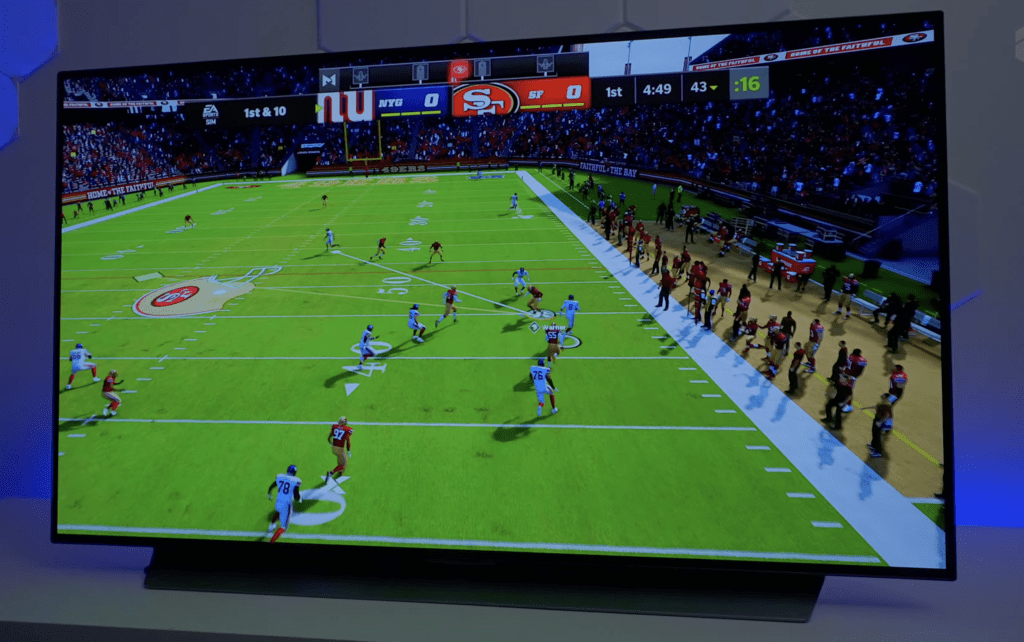
An organic light-emitting diode (OLED) display is essentially a souped-up version of an LED display.
In contrast to LED TVs, OLED TVs do away with backlights. Rather, they employ an organic compound that lights up when an electric current is applied.
This organic compound, composed of tiny molecules or polymers, forms an organic layer.
Typically, an OLED TV features two organic layers squeezed between two electrodes (one of which is transparent). The process of electrifying this organic layer generates photons, which then illuminate the pixels.
In simple terms, each pixel in an OLED TV is independently lit, enabling it to produce much deeper blacks than other TV display types.
As a result, OLED TVs boast a significantly superior contrast ratio compared to other TVs.
(Note: In LED TVs, a filter is used to block as much light as possible to create blacks. But since the backlight is always on, some light seeps through the pixels, yielding dark grays rather than true blacks.)
OLED TVs are often likened to plasma TVs.
This comparison holds water in that both OLED and plasma TVs have self-lit pixels, leading to excellent contrast ratios, rapid refresh rates, and wide viewing angles.
But OLED TVs pull ahead in several other aspects too. They are thinner and lighter due to fewer components, and they’re more energy efficient than plasma TVs.
What truly gets people buzzing about OLED technology, though, is its enormous potential and versatility (quite literally!).
Standard OLEDs are typically ‘printed’ onto glass substrates. However, they can also be printed onto other types of substrates, like flexible plastics.
Companies like Samsung have started unveiling (or should I say ‘unrolling’?) foldable or rollable devices like smartphones or tablets using OLED tech. But LG took it a step further, launching the world’s first rollable TV in 2020.
Despite the impressive features of OLED TVs, they still haven’t managed to dethrone LCD TVs when it comes to market share (though they’re slowly but surely closing the gap). The reason? OLED TVs do have a few significant drawbacks.
The organic materials used in OLED TVs diminish over time. Since the pixels in these TVs are lit by organic compounds, they undergo color degradation faster than LCD TVs. This means an OLED TV’s lifespan is inherently limited.
Much like their plasma counterparts, OLED TVs are also susceptible to ‘burn-ins’ – semi-permanent discolorations that occur when static images are displayed for extended periods. (Just for the record, I own an OLED TV myself and haven’t encountered any burn-ins despite using it loads.)
It’s important to note that OLED TV manufacturers are actively addressing these issues.
In 2016, LG announced that the lifespan of their OLED TVs had jumped to 100,000 hours (up from 36,000 hours in 2013). LG, Samsung, and Sony have also incorporated anti-burn-in features into their OLED TVs, such as pixel refresher and pixel shift functions.
However, the major roadblock for many potential buyers is the price tag.
OLED TVs can really stretch your budget, as they’re still more costly to produce compared to LCD or LED TVs.
Will we see affordable OLED TVs soon? Perhaps.
But if you’re not constrained by budget, an OLED TV is a fantastic choice.
7. Quantum Dot Light-Emitting Diode (QLED)
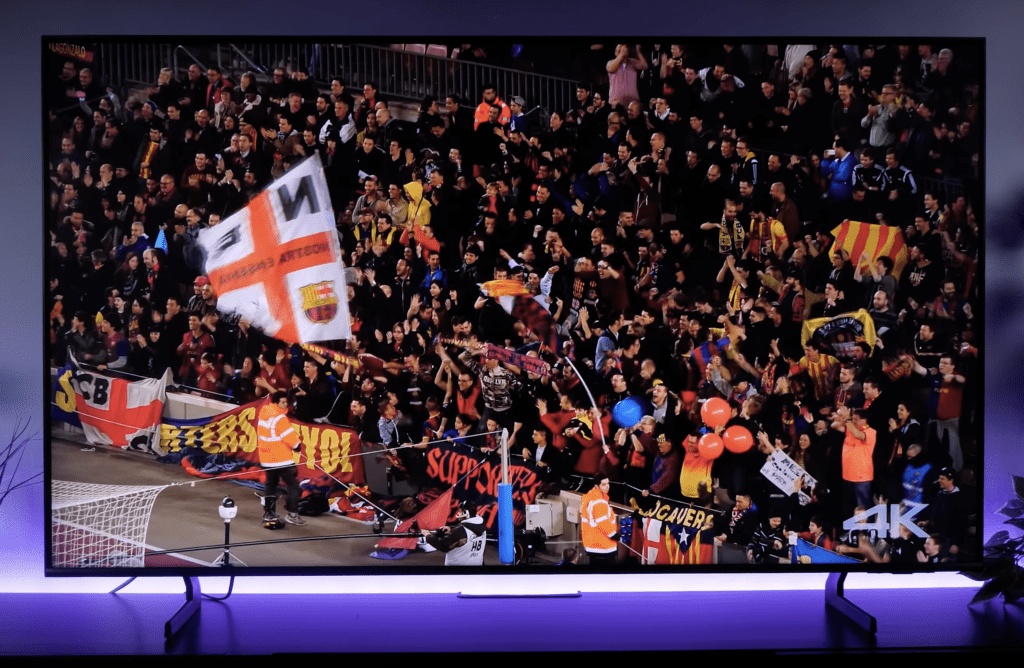
A QLED display is essentially a supercharged LED-backlit LCD display. It employs quantum dots to deliver enhanced colors and superior brightness.
Quantum dots are tiny particles that emit colored light when exposed to light. The color emitted by these dots varies with their size – larger dots give off more red hues, while smaller ones yield blue hues.
Unlike standard LED TVs that use white backlights, QLED TVs opt for blue.
In LED TVs, white light is created by combining a blue backlight with a yellow phosphor layer. But the resulting white light isn’t perfectly pure, hence the colors produced are also slightly off.
In QLED TVs, the blue backlight passes through the quantum dots, transforming the blue light into a purer white light. This light then traverses the liquid crystal layer and color filters, generating a vibrant image.
While OLED TVs may be ideal for darker rooms due to their superb contrast ratio (deep blacks), QLED TVs are better suited for brighter environments.
QLED TVs also tend to outlive OLED TVs as they’re less prone to burn-ins. Furthermore, QLED TVs are generally more wallet-friendly than OLED TVs, particularly for larger screen sizes.
Samsung began incorporating quantum dot technology into their LED TVs in 2015, but only started promoting it as QLED in 2017 (presumably to compete with OLED).
In 2021, Samsung unveiled Neo QLED, which uses smaller LEDs (mini LEDs) instead of regular ones for backlighting. With these mini LEDs, QLED TVs offer more backlight zones, enabling improved local dimming and a better contrast ratio.
8. Quantum Dot Organic Light-Emitting Diode (QD-OLED)

A quantum dot organic light-emitting diode (QD-OLED) display is essentially a hybrid TV display that blends the strengths of QLED and OLED displays.
In a nutshell, QD-OLED TVs merge the self-lit pixels of OLED TVs with the enhanced color and brightness offered by QLED’s quantum dots.
These TVs utilize an organic material within each pixel to emit blue light. This blue light strikes a layer of quantum dots, causing these tiny particles to radiate red and green light.
This clever process eliminates the need for a white subpixel (which can dilute colors) and color filters (which can diminish brightness).
The end result? A TV that delivers a superb contrast ratio (deep blacks), stunning colors, and elevated brightness levels.
QD-OLED TVs just made their debut in 2022, so it’s fair to say that this technology is still in its early days. Currently, they are more challenging to produce, leading to a more premium price point (yes, they’re even pricier than OLED TVs!).
The largest QD-OLED TV on the market is just 65 inches. So, if you’re on the hunt for a truly massive TV, you might need to opt for an OLED or QLED TV instead.
Samsung and Sony are two of the TV manufacturers who have launched QD-OLED TVs. However, you might not spot them right away as they’re not branded as QD-OLED TVs.
Samsung labels their QD-OLED TV as the ‘Samsung OLED 4K Smart TV S95B’, whereas Sony refers to theirs as the ‘Sony Bravia XR A95K’.
9. Micro Lens Array Organic Light-Emitting Diode (MLA OLED)
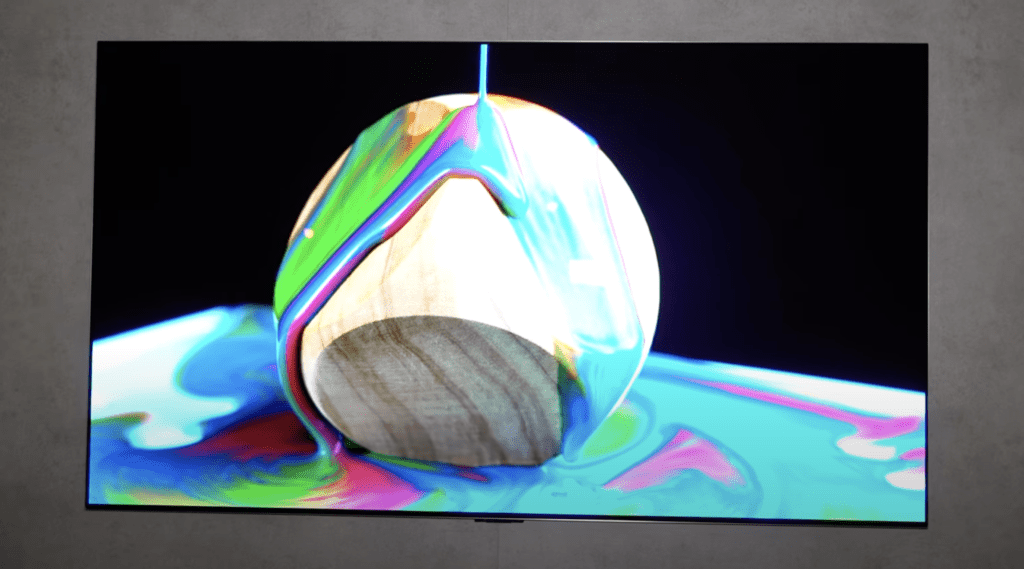
At CES 2023, both LG and Panasonic unveiled TVs equipped with the innovative Micro Lens Array Organic Light-Emitting Diode (MLA OLED) displays.
This new-fangled display technology takes OLED TVs to a new level, making them brighter and enhancing their off-angle viewing capabilities. But here’s the neat part – they don’t use more energy to generate this increased brightness.
Instead, MLA technology allows light that would otherwise be scattered or blocked to traverse through the display layers more effectively.
MLA consists of a layer of microscopic convex lenses situated in front of the self-lit OLED pixels. These lenses are incredibly minute – you can fit over 5,000 micro-lenses onto a single pixel. That’s a staggering 40 billion micro-lenses on a 77-inch OLED TV!
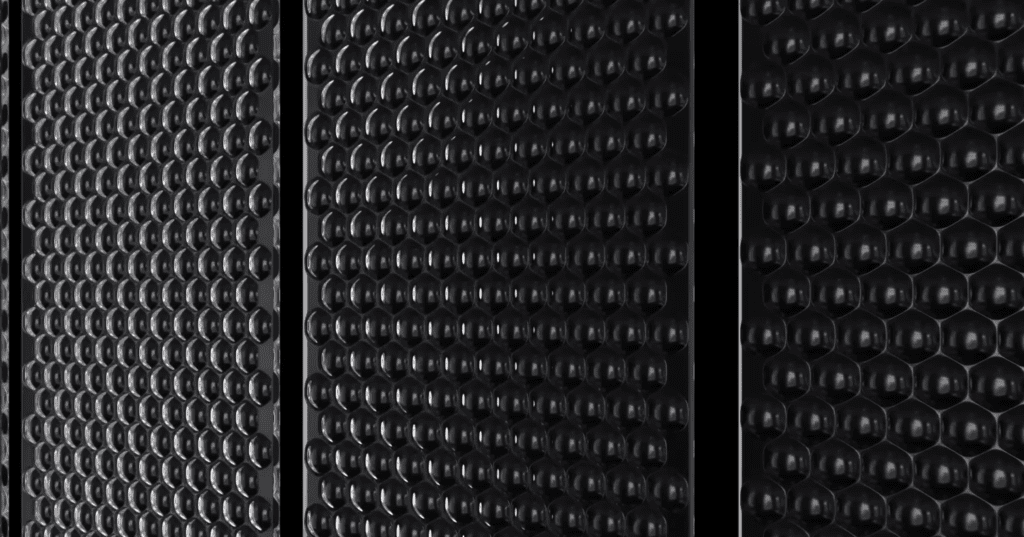
Drawing inspiration from nature, LG says they modeled their design on the eyes of a dragonfly.
Dragonfly eyes possess superior light capacities compared to human eyes, and they also provide a 360-degree field of vision.
Coupled with MLA (a hardware improvement), LG’s new OLED TVs also feature a software upgrade known as the META booster. This smart algorithm analyzes and adjusts brightness levels in real-time.
LG dubs this combination of MLA and META booster as ‘META Technology.’ According to LG, these cutting-edge innovations make their OLED TVs 150% brighter than previous models.
LG’s MLA OLED TV is christened the ‘LG OLED G3,’ and Panasonic’s version is called the ‘Panasonic MZ2000.’
10. Micro Light-Emitting Diode (microLED)

Say hello to the future of LED displays – the microLED.
In microLED displays, every single pixel houses a self-illuminating microLED that emits red, green, and blue colors. This self-illumination is due to an inorganic semiconductor material known as gallium nitride.
Since each pixel is independently lit, microLED displays deliver deep blacks, similar to OLED displays. But here’s where they shine (literally): MicroLEDs are much brighter than OLEDs, giving them a contrast ratio superior to any other display on the market.
Plus, microLED displays aren’t prone to burn-ins. MicroLEDs also have a longer lifespan because inorganic materials don’t degrade as quickly as the organic materials used in OLED TVs.
One of the most exciting aspects of microLEDs is their modular capability.
MicroLEDs form modules (or panels) that can be pieced together to create a screen. This modularity means that in theory, they can be assembled into any size or shape.
Samsung even calls their microLEDs resolution-free, bezel-free, ratio-free, and size-free.
However, this modular nature of microLED displays does come with a minor snag. Since the display is essentially stitched together to create a screen of any size or shape, it will have seams.
While you might not spot these seams when the display is bright, they could become noticeable when the display is dimmed, especially if you’re up close.
Currently, microLEDs come with a hefty price tag. The most affordable microLED TV display is said to be around $80,000.
Initially, most microLEDs were designed to be the size of entire walls (as exhibited by Samsung’s 146-inch The Wall 146-inch microLED display at CES 2018). But at CES 2023, Samsung announced plans to launch microLED displays in standard TV sizes (55-inch and 65-inch screens).
So, is a modular microLED display right up your alley?
Well, no, or at least not quite yet.
But give it some time, and it might just rival other advanced TV display technologies for a place in living rooms across the globe.
Types of TV resolution
Sometimes, TVs are classified based on their resolution.
A TV’s resolution is essentially the count of its horizontal and vertical pixels.
For everything from 480p to 1080p, the number reflects the count of vertical pixels. On the other hand, for 4K to 8K, it signifies the TVs have roughly 4,000 or 8,000 horizontal pixels.
A pixel is the smallest component of a digital display. It’s a blend of the words “picture” and “element.” In a TV, pixels are these minuscule dots or squares that come together to form an image.
Now that we’ve clarified some crucial terms, let’s step through each type of TV by resolution, going from the fewest to the most pixels:
1. 480p TV

You’re unlikely to find a brand-new 480p TV on the market these days – they’ve pretty much become a relic of the past.
But I thought it was worth mentioning because there is still plenty of 480p content out there – mostly DVDs and standard TV channels. So, that old DVD collection your parents cherish or their favorite news channel? They’re likely in 480p.
A 480p TV sports a resolution of 720 x 480.
2. 720p TV

As for 720p TVs, they’re another blast from the past.
Finding a brand-new 720p TV might be a bit of a quest today, and if you do manage to spot one, it’s likely to be on the smaller side.
A 720p TV boasts a resolution of 1280 x 720. Your local cable’s HD channels are probably broadcast in 720p. This resolution is also the most common for YouTube videos.
Since 720p TVs are old tech, they sometimes experience compatibility issues with newer devices.
Take the Fire Stick, for example. Although it’s designed to work on all TVs, it issues when you connect it to a 720p TV.
720p TVs are often referred to as HD TVs.
3. 1080p TV

Next up is the 1080p TV, which has a resolution of 1920 x 1080. You might also hear it called a Full HD or FHD TV.
If you’re looking for a TV smaller than 55 inches and you’re on a budget, a 1080p TV could be a perfect match.
Now’s also a decent time to grab a Full HD TV as they’re likely next in line to be phased out by manufacturers (which means you could score a great deal).
TV shows or movies on platforms like Netflix, Blu-Ray discs, and games on consoles like the PlayStation 4 all stream in 1080p.
4. 4K TV
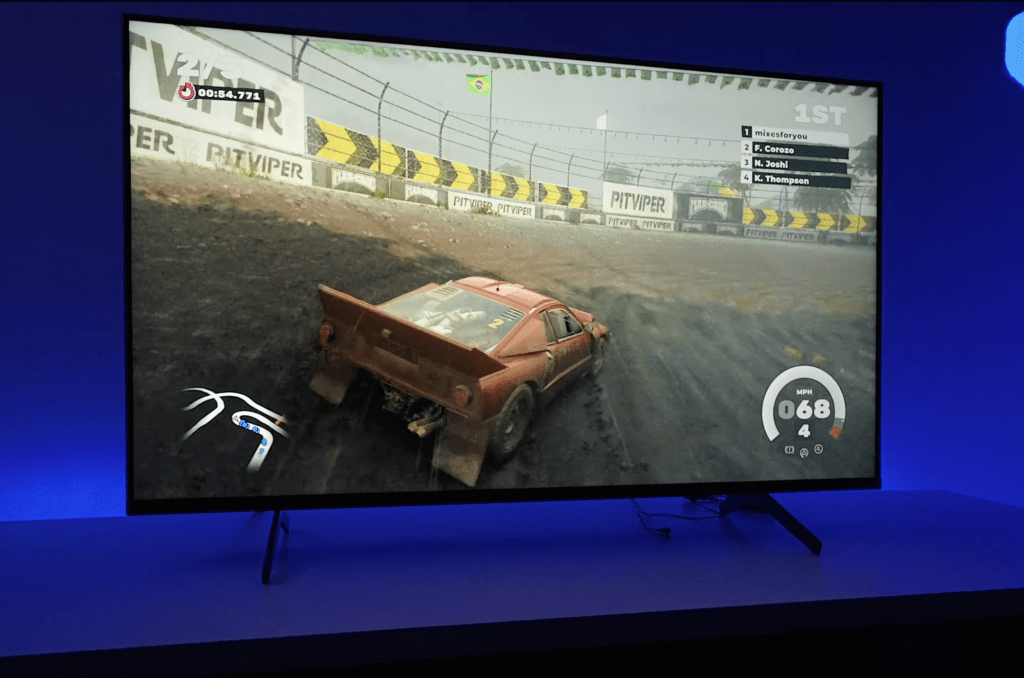
If you’re browsing TVs either online or in physical stores, the majority of models you’ll come across will be 4K TVs.
These TVs, often referred to as Ultra HD or UHD TVs, are the standard these days, particularly for those with screen sizes of 50 inches or larger.
They pack a resolution of 3840 x 2160 (hence the ‘4K’, signaling roughly 4,000 horizontal pixels).
While they’re not exactly bargain basement, they’re also not as wallet-busting as 8K TVs (more on those shortly). You can typically snag a good value 4K TV for somewhere in the range of $500 to $1,000.
To truly appreciate the 4K resolution, you’ll want a TV that’s at least 50 to 55 inches. That’s why most 4K TVs come with larger screen sizes. But if you really search, you’ll find some 32-inch 4K TVs.
Netflix, Amazon Prime, Disney+, and other streaming platforms all offer 4K options. Some Blu-Ray discs come in 4K too, and newer gaming consoles like the PlayStation 5 and Xbox Series X support 4K.
Fun fact: LG was the first company to sell 4K TVs, way back in 2012.
5. 8K TV
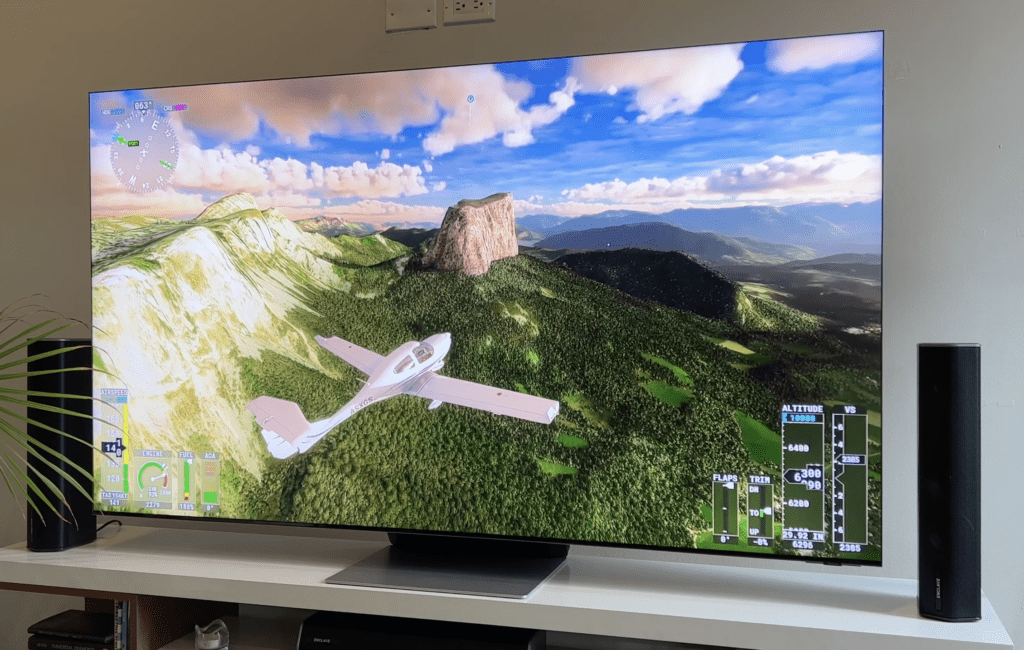
These mighty displays rock a resolution of 7680 x 4320.
(That’s a whopping 16 times the pixels of a Full HD 1080p TV and four times the pixels of a 4K TV!)
Sharp made the first move in the 8K TV game, showcasing one at CES 2013 and then starting to sell them in 2015. It wasn’t long before other manufacturers jumped on the 8K bandwagon.
The smallest size for an 8K TV is 55 inches. Their lofty price tags vary with size, but on average, you’re looking at shelling out between $2,000 and $4,000 for an 8K TV.
Now, let’s be real – there’s hardly any 8K content available right now. Currently, 8K TVs squeeze the most out of their capabilities by upscaling 4K or even Full HD content.
Upscaling refers to the process of increasing the pixel count of lower-resolution content to fit the pixel count of a higher-resolution TV.
So, unless you’ve got money to burn, it’s probably prudent to hold off on splurging on an 8K TV at least for now.
Types of TV screens
There are essentially two types – flat and curved.
There was a period in the mid-2010s when curved screen TVs were generating buzz, with some predicting they could overtake flat screens. But fast forward to the present day, and it’s clear flat screen TVs are still the reigning champs.
Let’s delve into each type of TV screen a bit deeper to figure out why.
1. Flat screen TV

Flat screen TVs are the reigning champions today. If you peek at the TVs up for grabs online or in physical stores, you’ll find that around 99% of them are flat screens.
Their popularity stems from a number of advantages.
Flat screen TVs offer excellent viewing angles, especially if you’re sitting a fair distance away (we’ll explore this more later). They’re also lighter and can be wall-mounted, blending seamlessly with any room decor.
In terms of cost, flat screen TVs generally hold the edge. They typically run about $100 to $400 cheaper than their curved cousins.
Fujitsu was the first manufacturer to unleash a flat screen TV (a plasma TV, no less!) in 1997. At launch, it was retailing for a cool $17,000 per unit in the US.
2. Curved screen TV

Curved screen TVs made their debut in 2013.
Both LG and Samsung unveiled their curved TVs at CES that year, touting them as offering a more immersive viewing experience, courtesy of their edges being closer to your peripheral vision.
But fast forward to now, and you’ll see that curved TVs are almost extinct. So what went awry?
When LG and Samsung introduced these curved screen TVs, they cited IMAX Cinema as their inspiration.
There was a catch, though – curved screen TVs couldn’t match the sheer scale of IMAX screens. Curved screen TVs aren’t typically housed in pitch-dark rooms either. Consequently, the promise of recreating the immersive IMAX experience at home fell short.
Curved screen TVs might offer an immersive experience, but only if you’re sitting up close (which explains why curved PC monitors have found their niche). If you’re seated a bit farther away, as you would be in a typical living room setup, curved TVs don’t really offer any advantages over flat screen TVs.
In reality, if you view a curved screen TV from an angle and at a distance, the image can appear distorted.
Add in the premium pricing of curved TVs, and it didn’t take long for customers to realize that the minor differences between curved and flat screen TVs didn’t justify the extra cost. The buzz around curved screen TVs quickly faded into the background.
Today, only a select few manufacturers still offer curved screen TVs.
Types of TV features
TV features today can be a tad perplexing.
To the average buyer, the features displayed on TV demos or boxes might seem like tech gibberish, unless, of course, a helpful salesperson takes the time to break them down.
However, understanding these features is key in determining if the TV suits your specific needs.
Suppose you enjoy action-packed shows with lots of rapid movement, like basketball games or action flicks. You’ll need to identify the feature that indicates whether the TV can handle such fast-paced content smoothly. Otherwise, you could end up with a TV prone to motion blur.
Here are some pivotal TV features you should keep in mind:
1. Smart features
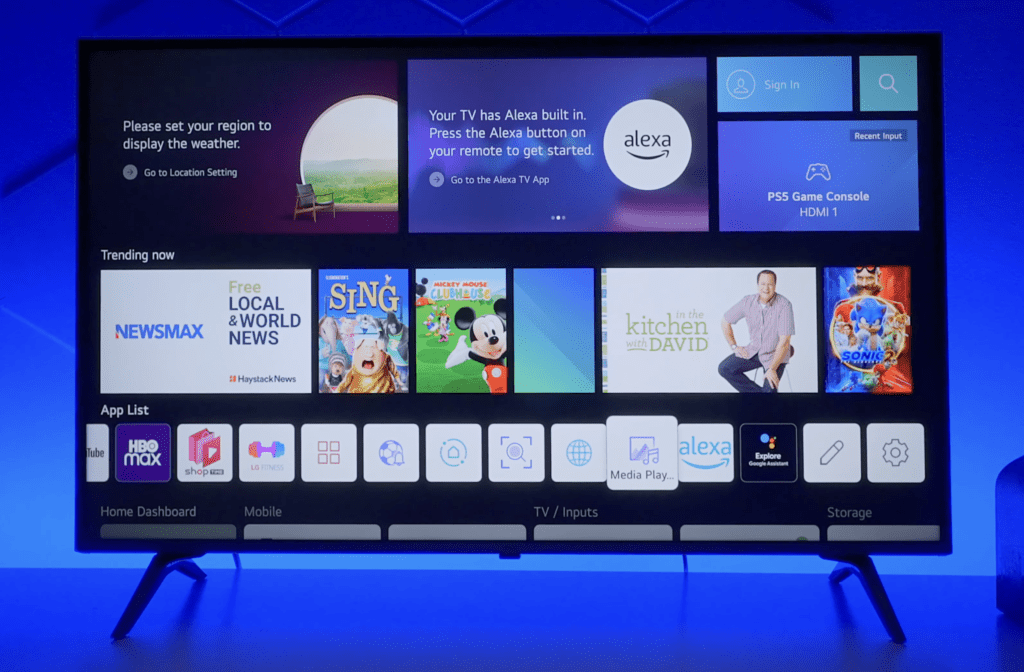
Practically every TV on the market today is a smart TV. Finding a brand-new, non-smart (‘dumb’) TV these days would be like finding a needle in a haystack.
The ‘smart’ in smart TV fundamentally refers to its ability to connect to the internet.
This internet connectivity allows you to stream shows and movies through various apps on your smart TV. It also lets TV manufacturers push software updates automatically, as long as your smart TV is connected to the internet.
Some TV models even feature voice assistants like Alexa or Bixby, which require Wi-Fi to function.
While a smart TV can still work without an internet connection, you’d be missing out on all these smart features.
2. HDR
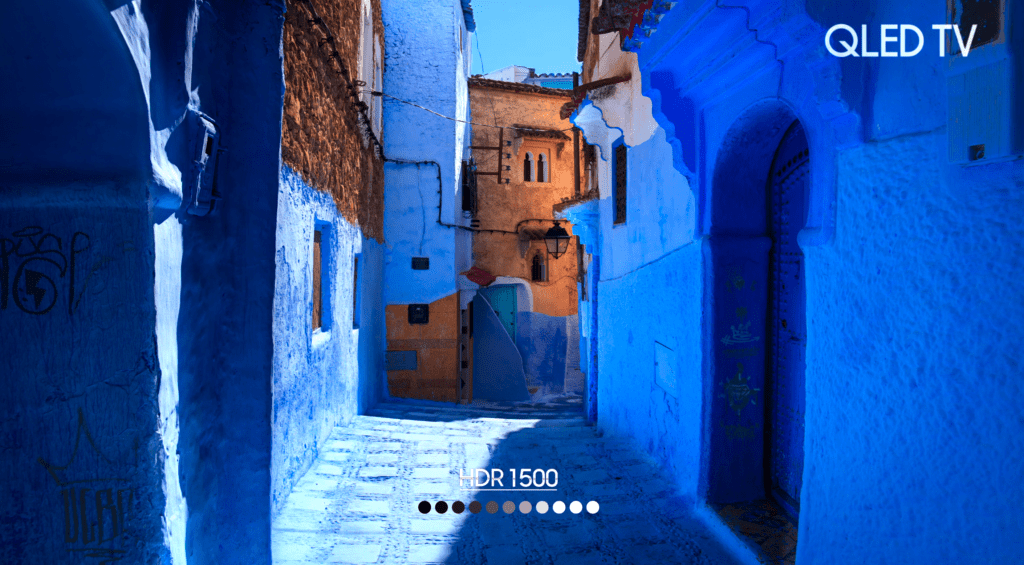
HDR stands for High Dynamic Range.
TVs equipped with HDR can display a wide spectrum of colors, brightness, and details, making for incredibly realistic images.
Most cameras struggle to capture the details in both bright and dark areas of an image simultaneously. That’s where HDR steps up. Think of it as turbo-charged contrast.
HDR is like taking two different shots. One captures the bright details, and the other nails the dark details. Combine them, and you get an incredibly lifelike picture.
There are three popular HDR formats – HDR10, HDR10+, and Dolby Vision. Both Dolby Vision and HDR10+ outshine HDR10 when it comes to peak brightness and color depth.
3. Refresh rate

Refresh rate represents how many times a TV can update the image on the screen per second. This number is measured in Hertz (Hz).
So, if a TV boasts a refresh rate of 120 Hz, it’s capable of refreshing the image 120 times per second. (The most commonly seen TV refresh rates are 60 Hz and 120 Hz.)
As a general rule of thumb, a higher refresh rate is preferable for TV shows or movies with lots of movement. A lower refresh rate can result in motion blur.
So, if you’re a fan of sports, action-packed movies, or plan on using gaming consoles, opt for TVs with a higher refresh rate.
4. HDMI inputs

If you foresee needing to connect multiple external devices – be it a cable box, a Blu-Ray player, a gaming console, or even a streaming stick – it’s advisable to choose a TV with several HDMI input ports.
You should also take note of the version of HDMI the TV supports. The latest iteration is HDMI 2.1, a significant upgrade from HDMI 2.0.
HDMI 2.1 supports increased bandwidth, higher frame rates, and improved resolution. But to get the most out of these benefits, you’ll need an ultra-high-speed cable.
HDMI 2.1 ports can be found on the top-tier TVs on the market today.
What is the best TV size?
That really depends on your budget and the room where you’ll be placing it.
Typically, the larger the TV screen, the higher the price tag. So that’s something to factor into your decisions. The distance from which you plan to view the TV should also come into play.
Assuming budget isn’t an issue, you can find your ideal TV size using this simple formula:
Viewing distance (in inches) / 2 = your optimal TV size
For example, if your viewing distance is 6 feet, or 72 inches, divide that by two and you get 36. So, a 36-inch TV would be perfect for you.

(Note: Just a quick heads-up, if you’re looking at a UHD or 4K TV, you can cosy up pretty close to it without the pixels becoming apparent. That’s a clear improvement over older TVs where you could easily spot the pixels up close. But be cautious, sitting too close for long durations could lead to eye strain or fatigue.)
What do the numbers and letters in a TV model mean?
I get it – it’s quite confusing.
I found myself in the same boat when I was scouting for a new TV. All those jumbles of numbers and letters left me scratching my head! But I was on a mission to buy a new TV, so I dove into some research.
Here’s what I discovered:
What might seem like a random hodgepodge of letters and numbers is actually the TV’s stock keeping unit (SKU).
A TV SKU is a mix of letters and numbers that provide specific information about a TV model. It typically consists of three to five parts, depending on the manufacturer.
A TV SKU can indicate the size of the TV, the year or generation it was made, the product line, where it’s meant to be sold, along with some additional letters that can typically be disregarded.
Let me share my knowledge and let’s break down some example TV SKUs from some of the top TV brands today:
Samsung

- The first letter indicates the type of TV display. A ‘Q’ signifies it’s a QLED TV. Other options are ‘U’ for LED, ‘P’ for Plasma, ‘L’ for LCD, ‘H’ for DLP, and ‘K’ for OLED.
- The second letter denotes the intended sale region. ‘N’ stands for North America. It could also be ‘E’ for Europe or ‘A’ for Asia.
- The two-digit number represents the screen size. In this case, 65 stands for 65 inches.
- The next four or five characters refer to the specific TV model. For example, Q60A is the TV model.
- The subsequent letter is the generation. The ‘A’ here signifies its first generation. It could also be ‘B’ for the second generation.
- The final four letters refer to the tuner, tuner type, and country code. You can usually disregard these last four letters.
LG
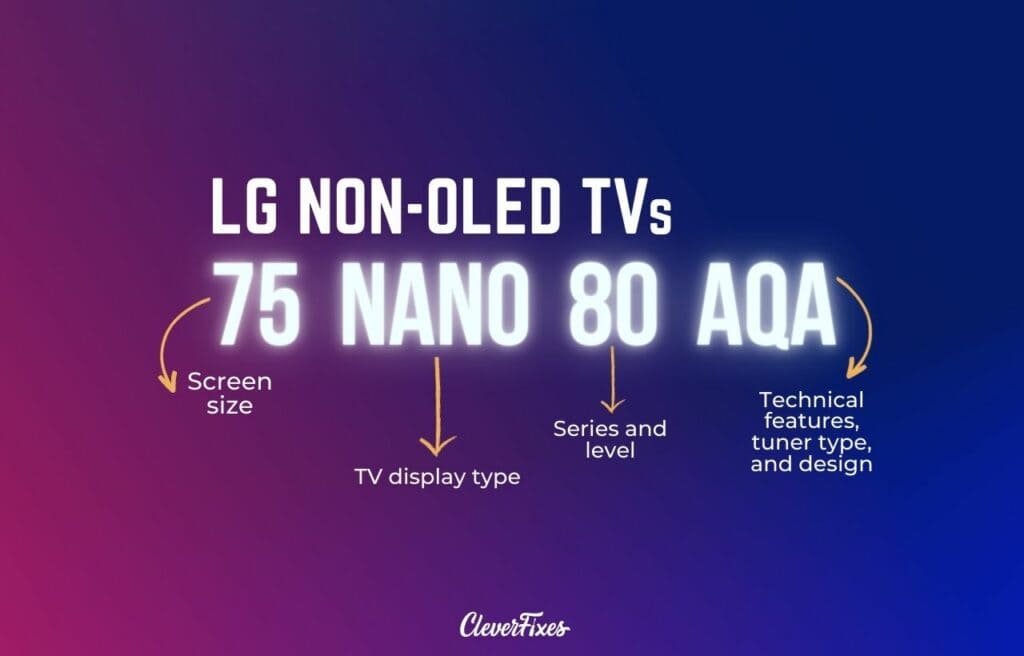
- The first two digits tell you the screen size. In the example, 75 means the TV measures 75 inches diagonally.
- The next segment describes the type of TV display. The ‘NANO’ in the given instance signifies it’s a Nano Cell TV. Other possibilities include ‘OLED’ for OLED, ‘QNED’ for QNED, ‘E’ for Early OLED, ‘S’ for Super UHD, ‘U’ for Ultra High Definition, ‘P’ for Plasma, and ‘L’ for LED Backlight.
- The ensuing two digits denote the series and level. The larger the number, the higher up in the lineup the TV model is.
- The final three letters refer to technical features, tuner type, and design. You can generally overlook these last three letters.
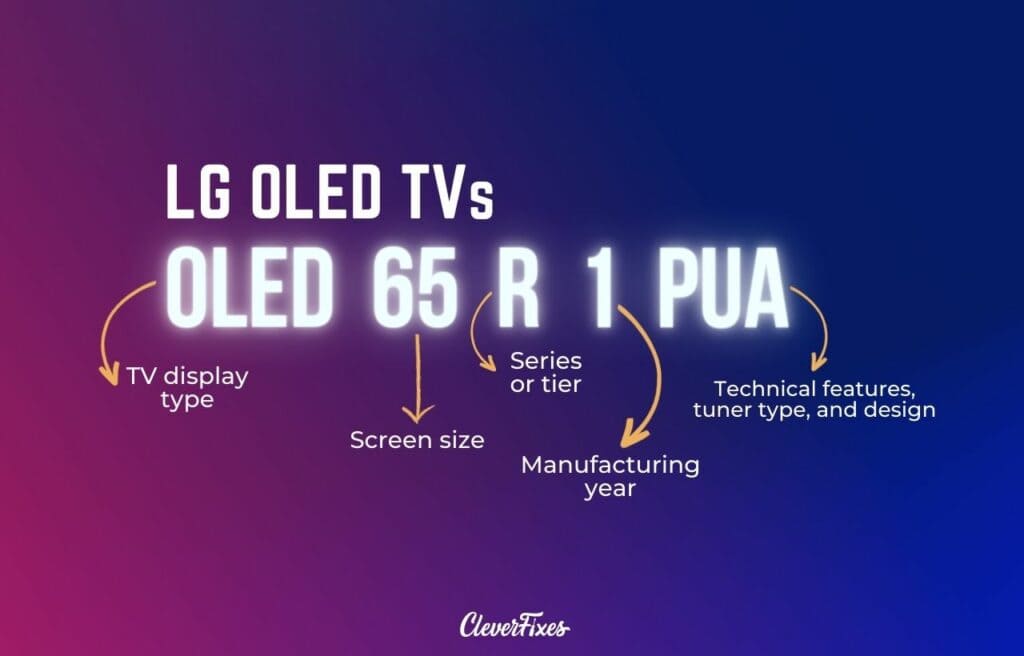
- The very first four letters confirm that it’s an OLED TV.
- The following two digits speak to the screen size. In this case, it’s 65 inches.
- The subsequent letter signifies the series or tier level
- The next digit correlates with the manufacturing year. In the given example, “1” indicates the TV was produced in 2021. Other potential identifiers include 2 or Q for 2022, X or N for 2020, 9 or M for 2019, 8 or K for 2018, 7 or J for 2017, 6 or H for 2016, and E, F, or G for 2015.
- The last three letters refer to the technical features, tuner type, and design. These can be ignored.
Vizio

- The initial letter signifies the series product line. In this case, ‘P’ indicates that it’s part of Vizio’s Premium product line. Other possibilities include ‘M’ for the midrange line, ‘V’ for the value line, and ‘D’ for 1080p or lower resolution TVs.
- The subsequent two digits denote the screen size. This particular Vizio TV model measures 65 inches.
- The next segment identifies the specific TV model. In our given example, the model is Q9.
- The following letter signifies the generation. The ‘J’ represents that it was manufactured in 2021. It could also be ‘D’ for 2016, ‘E’ for 2017, ‘F’ for 2018, ‘G’ for 2019, ‘H’ for 2020, or ‘K’ for 2022.
- The last two digits refer to the design. You can normally disregard these digits.
Sony
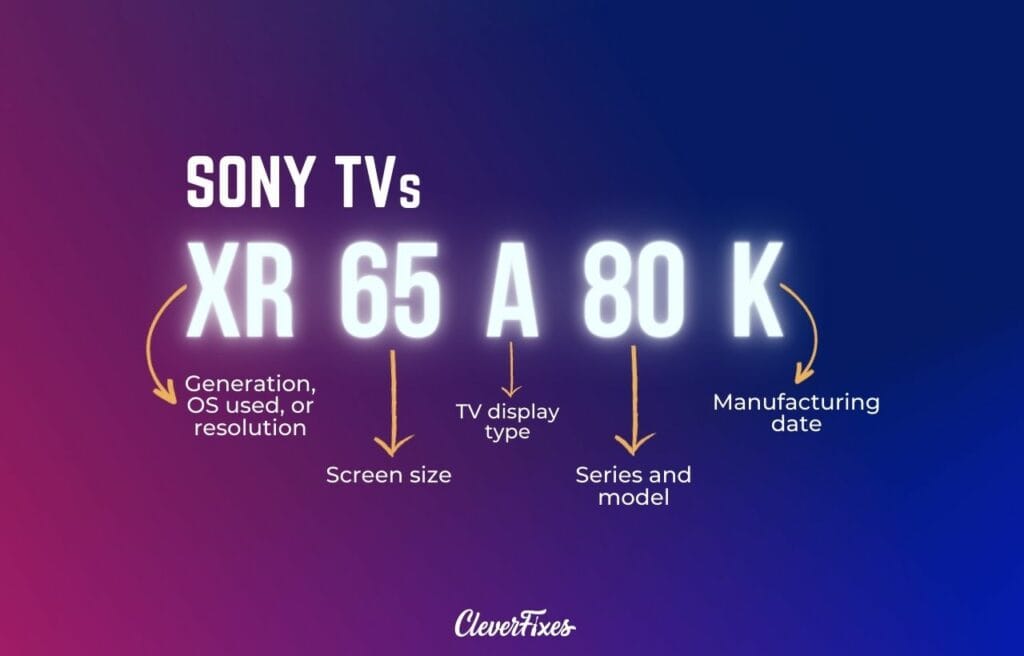
- The first pair of letters signifies the generation, type of operating system (OS) used, or the resolution. Here, ‘XR’ tells us the TV is equipped with Sony’s Cognitive Processor XR and runs on the Google TV OS. Other codes could be ‘XBR’ for their premium line, ‘KD’ for a standard processor and UHD resolution, or ‘KDL’ for a standard processor with Full HD resolution.
- The next two digits stand for the screen size. So, we’re looking at a 65-inch Sony TV.
- The subsequent letter points to the type of TV display. The ‘A’ in the given example means it’s an OLED TV. It could also be ‘X’ or ‘Z’ for LED TVs
- The following pair of digits refers to the series and model. The higher the number, the higher the TV ranks in Sony’s tier list.
- The final letter signifies the year of manufacture. The ‘K’ here indicates it was produced in 2022. It could also be ‘J’ for 2021, ‘H’ for 2020, ‘G’ for 2019, ‘F’ for 2018, ‘E’ for 2017, ‘D’ for 2016, ‘C’ for 2015, ‘B’ for 2014, and ‘A’ for 2013.
Hisense
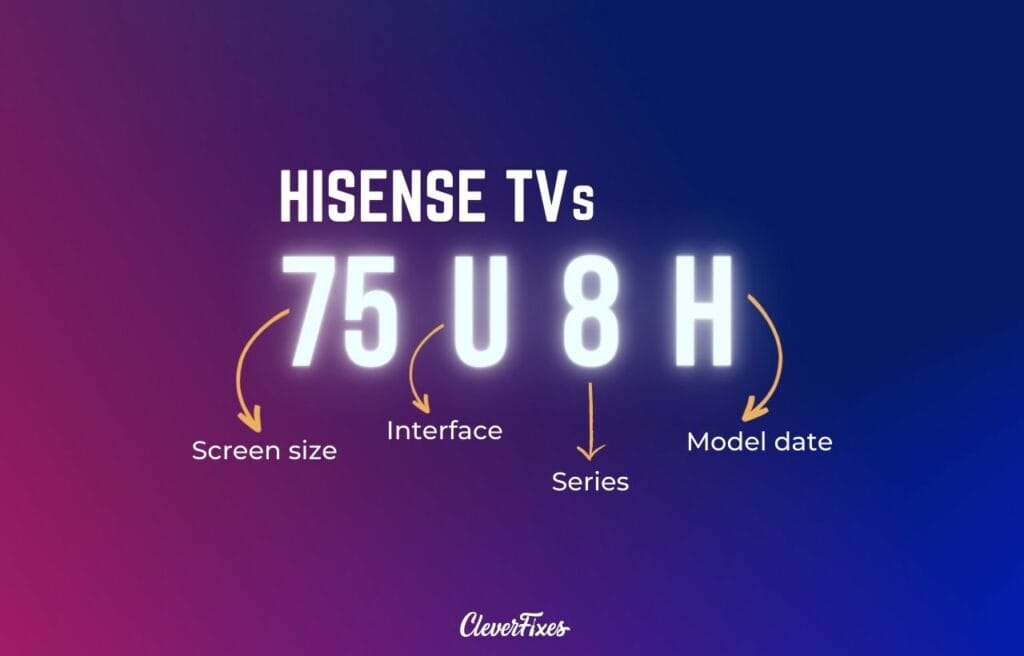
- The opening two digits suggest the screen size. In the provided example, we have a 75-inch Hisense TV.
- The next letter designates the interface it employs. The ‘U’ here implies it’s an Android TV. You might also see ‘H’ indicating Android TV, or ‘R’ for Roku TV.
- The following digit signifies the series. Larger numbers indicate higher-end Hisense TVs.
- The final letter denotes the model date. The ‘H’ in this case means it’s part of the 2021/2022 model line. Other possibilities include ‘G’ for 2020/2021, ‘F’ for 2019/2020, ‘E’ for 2018/2019, ‘D’ for 2017/2018, ‘C’ for 2016/2017, ‘B’ for 2015/2016, and ‘A’ for 2014/2015.
TCL
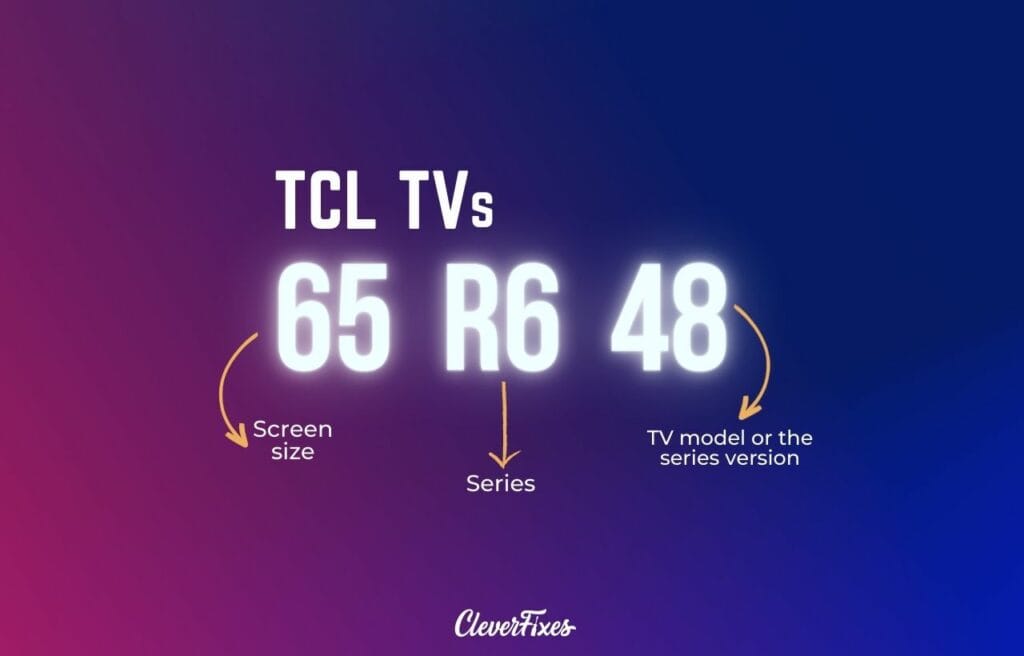
- The first two numerals denote the screen size. In this instance, we’re looking at a 65-inch TCL TV.
- The following two characters indicate the series. Here, ‘R6’ signifies it’s part of the TCL 6-series. Other codes might include ‘Q8’ for the 8-series, ‘S4’ for the 4-series, and ‘S5’ for the 5-series.
- The last two digits provide information about the specific TV model or the series version.
Best place to buy TVs: online or in-store?
Now that you’re familiar with the various types of TV displays, resolutions, screens, their features, and even the nitty-gritty of model numbers and letters, you’re likely wondering: where do I make the purchase?
Today, there are two primary places to buy TVs: online and in physical stores. Each comes with its own set of advantages and disadvantages. Let’s dive into each and then weigh them against each other to see which one suits your needs best.
1. Online
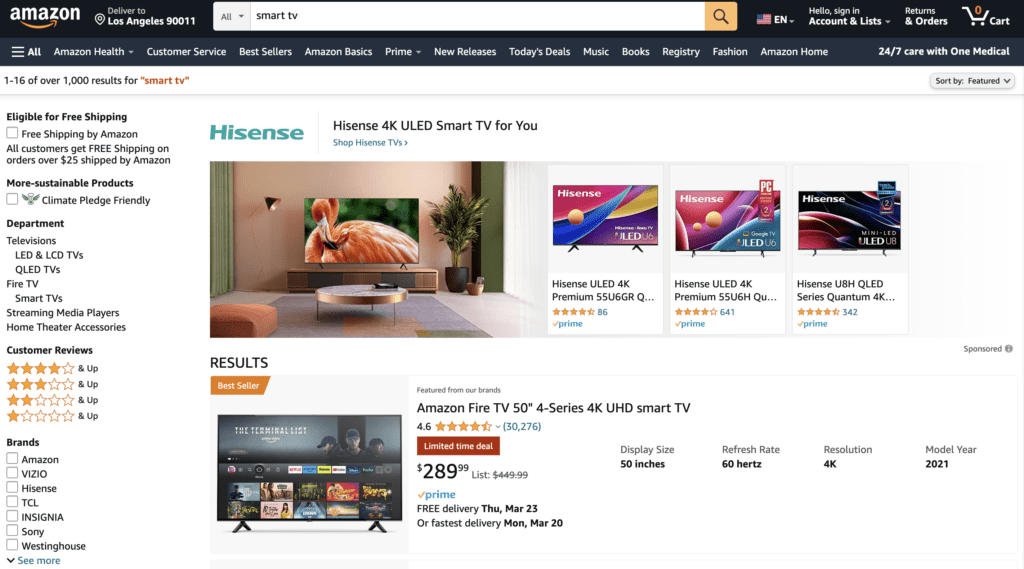
If it’s convenience you’re after, shopping online is your best bet for buying TVs.
All you need to do is kick back, pull out your smartphone, navigate to a site like Amazon or a TV manufacturer’s website, choose the TV you fancy, check out, and then sit tight until it’s delivered right to your front door.
Generally, you might score better deals when buying TVs online. However, this isn’t always the case, as many popular TV brands enforce a unilateral pricing policy (UPP), which essentially means their TV models carry the same price tag whether you buy them online or in-store.
When it comes to selection, online stores have a clear edge. You can effortlessly scan available TV models without the need to trek to a physical store and make inquiries.
While you can’t physically examine the TVs when you buy online, you do have access to numerous reviews on various reputable sites and forums.
One downside to online shopping, though, is the delivery process. You have to patiently wait for the TV to arrive at your home, and there’s always the risk of unexpected delays or damage during shipping.
(While Amazon Prime members enjoy speedier delivery times, it’s still not as instant as simply carting the TV home from a brick-and-mortar store.)
Returning a TV can be a bit convoluted if purchased online. Some sites may require you to foot the bill for return shipping, and certain manufacturers might even direct you to return it to a physical storefront.
2. In-store

If you’re the type who likes to see and assess TVs in person, and you fancy the idea of being able to bring your purchase home on the spot, then shopping in-store is your best bet.
There’s something to be said for the opportunity to test a TV firsthand. However, an in-store inspection doesn’t guarantee the TV will look as good at home. It’s hard to perfectly mimic your home’s environment — the space, lighting, and other factors — in a store setting.
The store will have its own unique lighting, and that could skew your perception of the TV’s quality (I learned this lesson the hard way when the TV I purchased didn’t quite work with the lighting in my room. Thank goodness for an excellent store return policy).
Therefore, even when you’re planning to buy a TV in-store, it’s a smart move to read online reviews beforehand.
If your chosen TV fits in your car, you can take it home right away when you buy in-store. No need to play the waiting game for a delivery.
While the range of TVs available in-store might be somewhat smaller compared to online, many stores offer the option to place special orders for specific models.
While buying in-store could potentially mean paying a tad more for your TV, the price difference may not be as significant as you might think. Ultimately, you might break even since you likely won’t have to fork over extra for shipping fees.
| Online | In-store | |
| Price | You may get better deals. | Prices can be higher because of overhead costs (but the difference may not be as big as you think). |
| Selection | Selections are endless. | Selection may be limited but stores can order what you want. |
| Evaluation | You need to rely on online reviews from different sites and forums. | You can test the TVs up close, but no assurance they will “look” the same in your home. |
| Delivery | You have to wait a few days to get your brand new TV delivered. | As long as it fits your car, you can take it home immediately. |
| Returns | Some online sites ask you to pay for return shipping. | You can return the TV faster. |
Having read through this guide, I trust you’re more than equipped to make a confident decision when buying your brand new TV!
FAQs
When were TVs invented?
The creation of the television can’t be attributed to a single individual. Several inventors worked on transmitting moving images from the late 19th to early 20th centuries. In 1926, Scottish inventor John Logie Baird presented the first true demonstration of moving images. However, it’s American inventor Philo Farnsworth who is often celebrated for exhibiting the first electronic television in 1927.
How are TVs measured?
TVs are measured diagonally, starting from the top left corner and ending at the bottom right corner of the screen. This measurement is typically expressed in inches. For example, a 55-inch TV has a 55-inch span between these two opposite corners. In the US, the most common TV sizes are 42-inch, 50-inch, 55-inch, 65-inch, and 75-inch.
How long do TVs last?
The lifespan of a TV can vary greatly based on several factors, such as usage, maintenance, TV type, location, and surrounding environment. Generally, you can expect TVs to last on average between five to eight years.
What should I do with my old TV?
If your old TV still works, you can sell it online or donate it to a local charity. If it’s no longer functioning, consider bringing it to a recycling facility or if you’re crafty and have some spare time, you could repurpose it into a functional or decorative piece for your home. With a bit of DIY prowess, an old TV could be transformed into a unique light fixture, a quirky coffee table, a stylish mirror, and more.