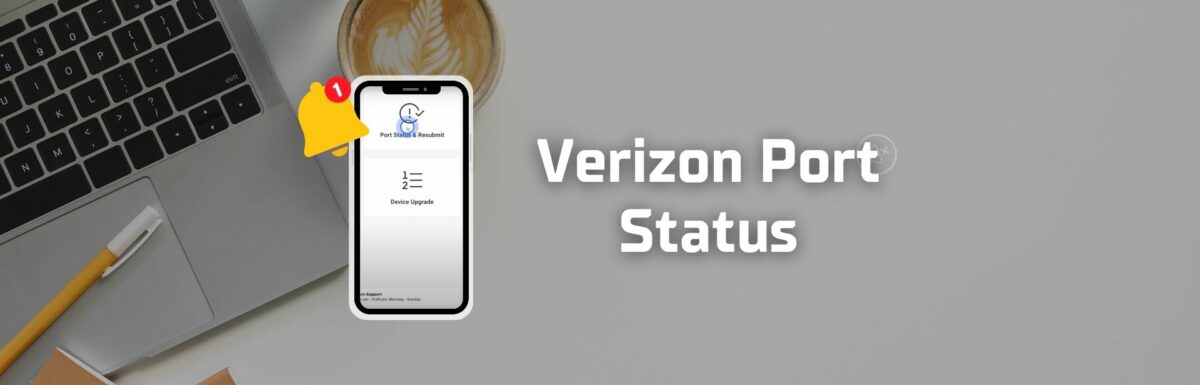Boy, was I baffled when I got a text saying “Congratulations, your number was successfully transferred to the Verizon network!” But my number wasn’t working.
I thought, “What’s up? Is it not fully switched yet? Should I wait for more updates from Verizon?” I was unsure if the transfer was done and dusted.
How long should I wait? How do I know when I can start using my new line?
If you’re currently switching to Verizon, you may be scratching your head over the same questions I had.
The confusing part is that the updates come via scattered text messages. So instead of twiddling your thumbs waiting for the next update, it’s a good idea to check your port status yourself to see if it’s really complete.
Let’s tackle these questions one by one. Grab your phone, we’re about to dive into your browser to check your Verizon port status.
How to know if my porting request will go smoothly
The good news is that it’s pretty simple to predict if your number porting will go off without a hitch.
You can sit back and relax while waiting for Verizon’s notice that it’s all sorted if you’ve done these things:
- Settled any outstanding bills with your previous carrier.
- Ensured that the information you provided is accurate and up-to-date.
- Given Verizon an alternate working contact number in case they need to call.
- Kept your current carrier service active.
(This is important. Do not cancel during the porting because your previous account will automatically disconnect after it’s completed.)
If you’ve ticked off these boxes, there’s a good chance you won’t see a ‘Rejected’ or ‘Failed’ status, assuming there are no other bumps in the road.
Do I need to check the port status?
Verizon will drop you a text with updates, so you don’t have to keep checking the status.
That being said, you can manually check if you’re itching to know the current status of the transfer.
And as I mentioned earlier, it’s a wise move to check the status yourself, especially if you’re having connection issues.
How to check Verizon port status
Here’s the main event: how to check your Verizon port status.
Knowing the status will help you catch any unexpected hiccups early, spare you from pulling your hair out wondering why your line isn’t working, and ensure you don’t miss the activation of your Verizon account.
You can do this two ways: either by hopping onto the website or by giving the Port center a call.
1. Check status through the Verizon website
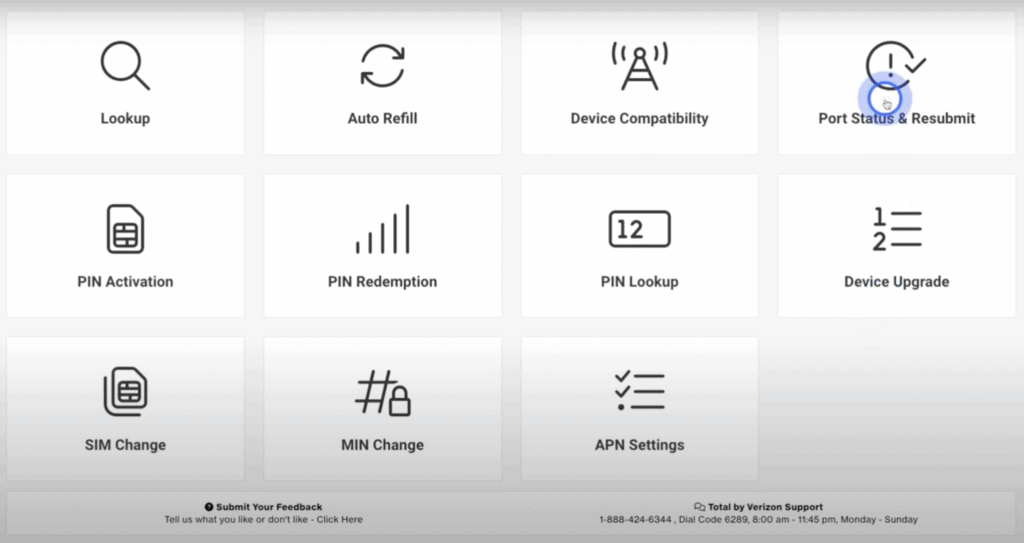
Got a text from Verizon with a link inside? That link will lead you straight to the page where you can check out how your number porting is coming along.
So, find that text and tap that link.
Oops, deleted the message, did you?
If you accidentally deleted the message containing the link, you can check the status by visiting the switch to Verizon page.
Here are the steps to check the status:
- Once the page opens, input your 10-digit phone number.
- Input the 6-digit PIN given by Verizon.
- Tap Check Status.
- Go to My Services to view the port status.
Simple, right? This way, you can keep tabs on the status anytime you want, and it barely takes two shakes of a lamb’s tail.
Not sure what your status means? Scroll down to the “What does your port status mean?” section for some clarity.
2. Call the Port center
Get chatty with a Verizon rep by dialing the Port center at 1-888-844-7095, then ask them what’s up with your port status.
The nice bit about speaking to a human is you can ask them to decipher your status for you, unlike with the online method where you just get the status.
Got issues with your port status? Ask away. If things are dragging along, you can also follow up with them.
What does the port status mean?
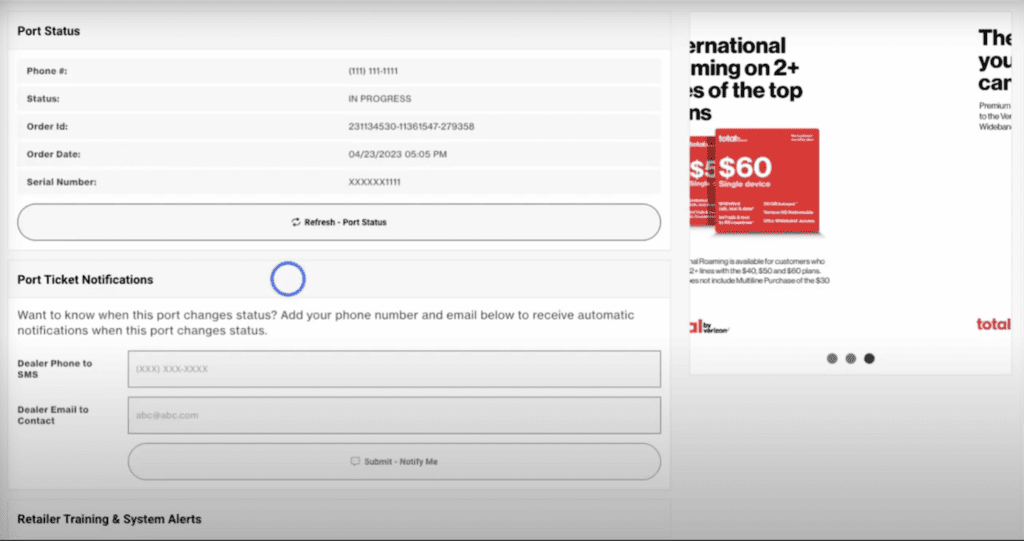
Bummer – the website won’t give you an estimated completion time for the porting. You can only see the status, and knowing its meaning will help you understand what phase you’re in.
Here are the statuses and their meanings:
- Submitted: Verizon has taken note of your port request and is getting things ready for the switch.
- In Progress: The number transfer is underway. This can take a few hours or even days, depending. You can place calls, but incoming calls are a no-go. Texting is also out of the picture.
- Completed: The transfer is done and dusted, and your number is live on the Verizon network.
- Rejected: Uh-oh, your port got denied. Maybe you gave wrong info, had unpaid bills with your old carrier, or there’s a record of fraudulent activity.
- Failed: The transfer bombed because of an incorrect PIN/password, if you scrapped the port request, or due to tech issues.
If it’s Rejected or Failed, Verizon might try to get in touch. You can also ring them up.
If your status is Completed but things aren’t working, give your device a reboot. Switch it off for five minutes, then power it back up.
Still no action? Better call the Port center for answers and what to do next.
How long will the process take?
Even if the transfer is taking more than half a day, it’s no reason to chew out the customer support rep.
Depending on your SIM type, it could take a while.
Generally, a mobile number takes around 4-24 hours and a landline around 2-10 days.
These are no hard and fast rules, though. Your line might be out of action for a bit during the transfer.
Are there fees for the port process?
There’s nothing worse than hidden charges.
No one likes surprise expenses messing with their budget.
Fortunately, you won’t be forking out any cash to Verizon for porting, whether that’s a mobile or landline number.
Wrapping up
The Verizon port status is a handy tool to keep an eye on the number transfer process. If you’ve played by Verizon’s rules, things should go swimmingly.
Porting a mobile number can sometimes be as fast as 10 minutes, so you might not even have to check the status!
But if you want some reassurance, you can check the status at any point in the process.
Remember, landline porting takes a wee bit longer, averaging 2-10 days.
Online status check can show: Submitted, In Progress, Completed, Rejected, or Failed.
Ran into some trouble with your service after the port? Give the Port center a buzz at 1-888-844-7095, so they can help you out.
Tell us how your porting journey goes!