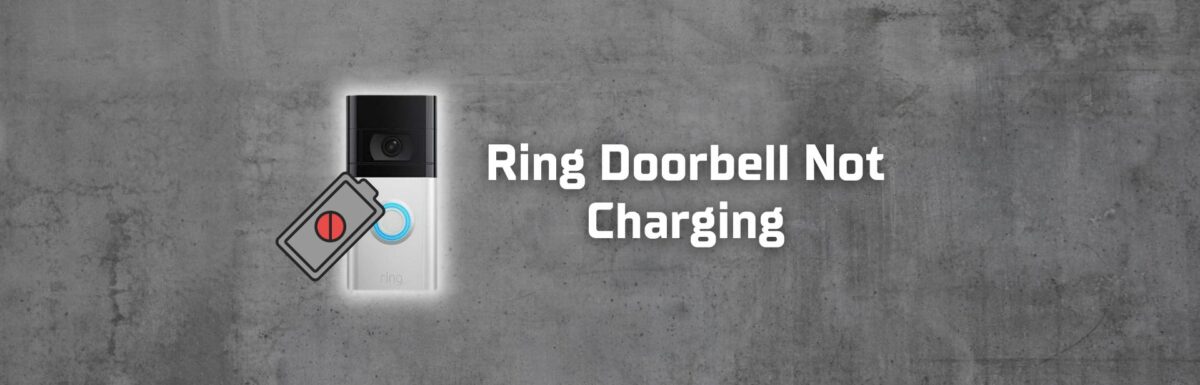Is your Ring doorbell’s battery slowly but surely draining and not recharging, even though it’s hardwired? You might be thinking it’s time for a replacement.
Well, hold up a second. Let’s look at some potential solutions.
It’s possible that something’s hindering it from charging as it should.
The Clever Fix
Plug in the Ring doorbell and let it juice up for at least an hour. Then, repeatedly press the doorbell button to trigger it to wake up and refresh the status in the Ring app.
It’s tempting to jump to conclusions that it’s not charging if the battery level doesn’t climb after around 30 minutes, but believe me, being patient is the trick here.
Remember, it’s crucial to note that charging a Ring device’s battery is not instantaneous.
It takes a while before the app updates to reflect the new charge status.
Plus, just because your Ring is hardwired doesn’t mean the battery will always stay at 100%.
Ring doorbells don’t charge non-stop as that would harm the battery life.
If the battery percentage dips even when hardwired, your device is likely running on battery power temporarily before it starts to recharge once the battery reaches a certain level.
Typically, if it’s wired, the battery won’t dip below 80% before it begins to recharge automatically. But if it falls to as low as 70%, keep an eye on it to see if it starts charging then.
If your battery doesn’t seem to charge at all, or if it plummets to a critical level without recharging, then that’s your cue to try some of our handy fixes!
Why won’t my Ring doorbell charge?
The core of the issue usually lies in the Ring doorbell unit itself.
Common problems often come from incorrect installation, faulty wiring, power source issues, or a malfunctioning battery.
However, we should also consider software troubles.
Maybe your Ring doorbell’s hardware is perfectly fine, but a software bug is causing the app to wrongly display the battery status and percentage.
Rest assured, I’ve got your back for both hardware and software issues.
Got your screwdriver handy? Let’s get down to business!
How to fix Ring doorbell not charging
1. Reboot the Ring doorbell
Your doorbell’s battery may actually be in good shape, but there’s a chance that the app is showing an incorrect battery status and percentage due to a system hiccup.
For smaller system hiccups, a simple device reboot often clears up the issue by giving the device a fresh start.
You can reboot your Ring doorbell in two ways: via the app or by disconnecting the power source.
If your Ring doorbell is connected to Wi-Fi, reboot using the app like this:
- Open the Ring app, then go to Menu > Devices.
- Select the device you want to reboot.
- Tap Device Health > Reboot this Device.
- Confirm selection and wait until the Ring device starts up.
If a weak battery is causing network connection issues, either remove the battery (if it’s removable) or unplug the Ring doorbell (if it’s hardwired) for a few moments.
Need help removing the battery from your Ring doorbell?
If you’re new to taking apart your Ring doorbell and you’re nervous about potentially causing more harm than good, here’s a quick guide:
- Unscrew the screw at the bottom of the doorbell to remove the faceplate.
- Pull the faceplate up and out.
- Gently slide out the battery by pressing the silver battery tab at the bottom of the doorbell.
If that doesn’t do the trick, don’t worry, we’ve got a bunch more solutions to try out!
2. Charge the battery indoors
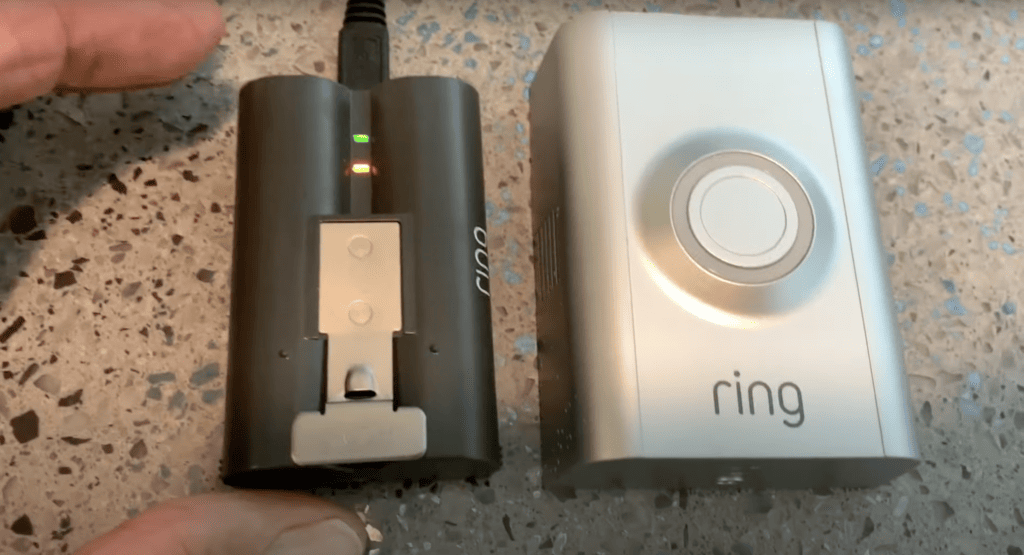
Is it super cold outside?
That might just be a contributing factor since weather conditions can affect your Ring doorbell’s charging capacity.
Ring doorbells can stumble a bit when dealing with extreme temperatures, especially cold ones.
Along with charging problems, your Ring doorbell’s battery might deplete faster than usual or lose some features if it’s freezing out there.
Here’s a possible fix: Take the battery inside where it’s warm and charge it using the USB cable that came with your Ring doorbell kit.
A green light will indicate when it’s fully charged.
If you’re wondering what ‘too cold’ means for a Ring doorbell, here’s a handy guide:
- 36°F (3°C): Battery may drain faster than normal, meaning more frequent charges.
- 32°F (0°C): Battery may not charge at all outdoors. You’ll need to bring your battery indoors to charge.
- -5°F (-20.5°C): Battery may stop working until the environment warms up.
Even if it’s not quite as cold as these temperatures outside, giving this fix a shot might still be worth it.
Perhaps your Ring doorbell sits in a cooler spot compared to the rest of your surroundings.
3. Check the screws in the mounting plate

You might not have noticed that your Ring doorbell was installed incorrectly since it can function for quite a while even if the wiring isn’t perfect.
If the screws connecting your Ring doorbell to the power source aren’t correctly tightened (either too loose or too tight), it could result in your Ring doorbell charging sporadically.
The status in the Ring app may even flip between “hardwired” and “battery.”
What you need to do is to look at your Ring doorbell from the side.
If you see any gap or bending in the mounting plate, it indicates the screws are either not tight enough or too tight.
Adjust the screws to improve the connection between the doorbell and the power source.
Here’s what to do:
- Start by turning off the circuit breaker before unscrewing the Ring doorbell.
- Detach the Ring doorbell from the mounting plate.
- Check the screws for proper tightness.
- While you’re there, clean off the screws to remove any sticker residue.
Surprisingly, this last step is pretty crucial.
Quite a few Ring owners have found that even a tiny bit of sticker residue can interfere with the electrical current flow and create charging issues for the Ring doorbell.
4. Reverse the placement of the wires

Here’s a nifty little trick that might just jumpstart your Ring doorbell’s charging routine.
You’ll notice that there are two wires connected to the terminals.
The good news is that these are interchangeable – so try flipping them around.
It won’t harm your device, and it might be the fix you’re looking for!
5. Factory reset the Ring doorbell

If the hardware appears to be in good shape but the charging problem persists, a factory reset might be in order.
You might be wondering how this could help because a factory reset addresses the software of the device, not its hardware.
But ponder this: your Ring doorbell may have been charging all this while, but it’s just not reflected in the app.
So before you swap out the battery, give a factory reset a go.
Many Ring owners swear by this trick, claiming it worked wonders for them.
To perform a factory reset on your Ring doorbell, locate the orange Setup button and hold it down for 10 seconds.
You’ll see a light indicator flash after pressing the Setup button.
This process can take a few minutes, so hang tight. The reset is done once the light switches off.
But remember, a factory reset places the Ring doorbell back into setup mode. You’ll need to reconnect it to your network, tweak settings, etc.
6. Change the battery

If everything else, including the factory reset, falls flat, then it’s time to think about replacing the battery.
Your Ring doorbell’s battery can wear out over time.
If you’ve been using your Ring doorbell for a substantial period, the battery might need replacement.
Before you rush out to buy a new battery, consider reaching out to Ring customer service at 1 800 656 1918, especially if your device is still under warranty.
They may send you a free battery replacement.
Now, here’s the rub!
If your Ring doorbell uses an integrated battery, you’ll need to swap out the entire device when the battery gives up.
Sure, it may not be the most convenient situation, but look at the silver lining – you could use this as a chance to upgrade to a newer model.
Wrapping up
At times, it might take longer than usual to update the charging status due to a minor software glitch, hence it not showing on the app.
The best way forward is usually to sit tight and wait for a few hours.
If the battery level continues to decline, here are some measures you can take:
- Reboot the Ring doorbell.
- Charge the battery indoors (if it’s very cold or hot outside).
- Check the screws in the mounting plate.
- Reverse the placement of the wires.
- Factory reset the Ring doorbell.
- Change the battery.
If you’ve exhausted all options and nothing seems to help, it might be wise to consult with Ring’s technical support before investing in a new battery or device (if using built-in batteries).
Be sure to share this guide with your friends who also own Ring doorbells!
Here at CleverFixes.com, we aim to enhance your tech experience and solve your tech woes with savvy and straightforward fixes.
Do visit our website for more troubleshooting tips!