You’ve all heard about the Vizio TV’s black screen of death, but one of the most recent issues I encountered is a Vizio TV turning on by itself.
The way I found out was quite a thrilling experience–almost straight out of a Stranger Things episode. I woke up to the sound of the TV switching on–in the middle of the night.
Not going to lie–it scared me. But it kept happening, and I figured: this isn’t the doing of a pissed-off ghost anymore. Something must be wrong with the TV.
As it turns out, the issue is relatively common for Vizio TV users. My years-worth of clever fixing instincts kicked in, and with enough research and troubleshooting, I found possible causes and solutions to the problem.
The Clever Fix:
Disable the HDMI-CEC option on your Vizio TV. To do this, navigate to Settings and select System. Choose CEC and click Off.
Your Vizio TV may turn on by itself due to connected devices like Firestick, Roku player, or other HDMI devices. These devices support HDMI-CEC (Consumer Electronics Control) technology, allowing them to control the power of your TV. Disabling this option should fix the issue!
Why is my Vizio TV turning on by itself?

There are various possible reasons behind your Vizio TV powering itself up.
In many cases, the culprit could be as simple as a stuck power button on the remote or accidental activation by another nearby remote.
So, before diving deep into complex troubleshooting fixes, consider checking the simple things first:

Check the power supply
Your TV may seem to turn on (or even off!) by itself due to power inconsistencies in your electric grid or problems with the power cable on your Vizio TV.
Always make sure the power cord is securely plugged into the TV and the electrical outlet. Using a surge protector can help protect your TV from power fluctuations and potential damage.

Check the remote
Your remote plays a vital role in managing your TV. Low battery power can result in erratic behavior, making your TV turn on by itself. Regularly check and replace the batteries to ensure proper remote functioning.
Additionally, if you have multiple Vizio TVs in your home, the remotes of the other TVs might interfere with the one turning on by itself. To prevent any interference, try using the remote only within the proximity of the intended TV.

Check for other devices casting on the TV
Casting features like Chromecast or Miracast may interfere with your TV’s signal. Your Vizio TV might be turning on or off because of devices on the network casting content on your TV.
Check the devices you have at home or in your office if they are connected to your Vizio TV and disconnect them. They may be unintentionally triggering your television to turn on by itself.
5 Simple Fixes for Vizio TV Turning On By Itself
Now, if none of the check-ups fixed your Vizio TV, don’t fret.
It can be frustrating–yes–but trust me when I say the right solution is just around the corner.
1. Power cycle your Vizio TV

Sometimes, the issue is nothing a good ol’ power cycling can’t fix. Power cycling drains residual power from your TV. It resets your main board and can miraculously wipe out glitches such as a TV turning on by itself.
Maybe your Vizio TV needs a hard restart (I mean, don’t we all?). To power cycle your Vizio TV, all you need to do is follow these steps:
- Unplug your TV from the power supply.
- Wait for about 30 seconds.
- Plug it back in.
Power cycling resets any configuration issues that may cause the TV to malfunction. Observe your Vizio TV for most of the day and see if it still turns on by itself.
2. Switch your settings to Eco Mode
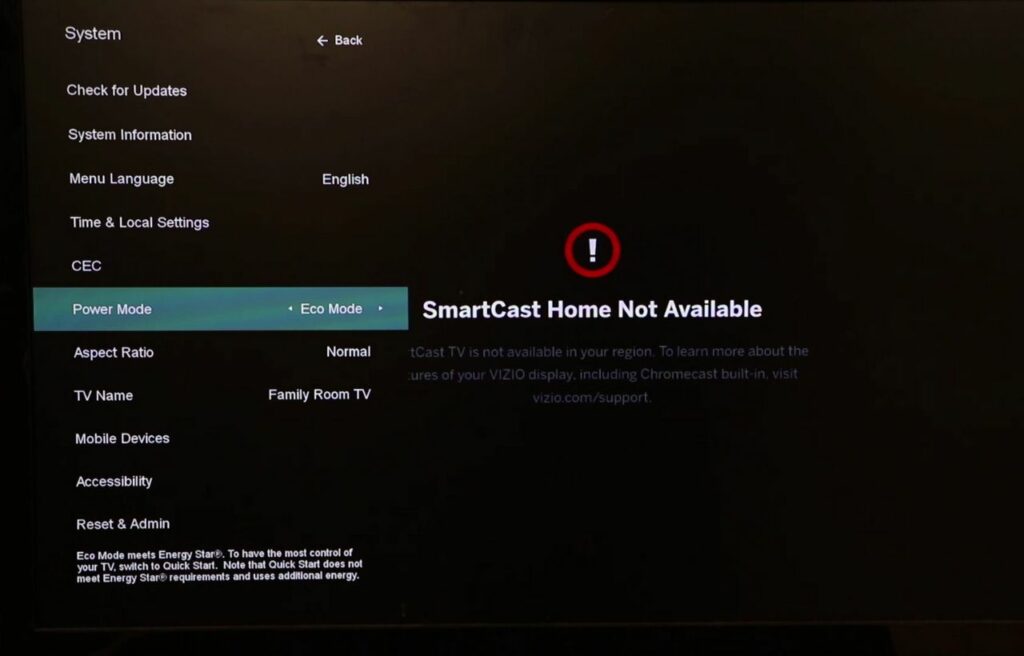
Sometimes, how you set up your Vizio TV can cause it to turn on by itself.
To give you a better picture, a Vizio TV has two power mode settings: Eco Mode and Quick Start Mode.
The Eco Mode setting uses less power and allows you to save more energy. On the other hand, Quickstart enables your Vizio TV to respond to cast or other assistive commands.
If your TV is not set to Eco Mode, someone on your home network may be casting content from an app, causing your TV to turn on. Here’s how to resolve this:
- Press the menu key on your Vizio remote.
- Choose System
- Set the Power Mode setting to Eco Mode.
Once you switch to Eco Mode, your TV can no longer connect to assistant commands or unintentional castings. It will also take longer to boot up, so don’t panic if your Vizio TV takes longer than usual to turn on.
3. Disable your sleep timer
We all have that dad instance, where you chose to stay up watching the TV despite knowing you’re on the brink of falling asleep. It is probably one of the reasons why TVs nowadays have sleep timers.
However, this can work the other way if you overlook a 180-mins timer you set and wake up in the middle of the night with the TV switched on.
Yes, it is situational–but it can also be why your Vizio TV turns itself on. So, to disable the sleep timer, here’s what you need to do:
- On your remote, click Menu.
- Select System and choose Timers.
- Click on Sleep Timer.
- Change the setting to Off.
4. Update your Vizio TV firmware
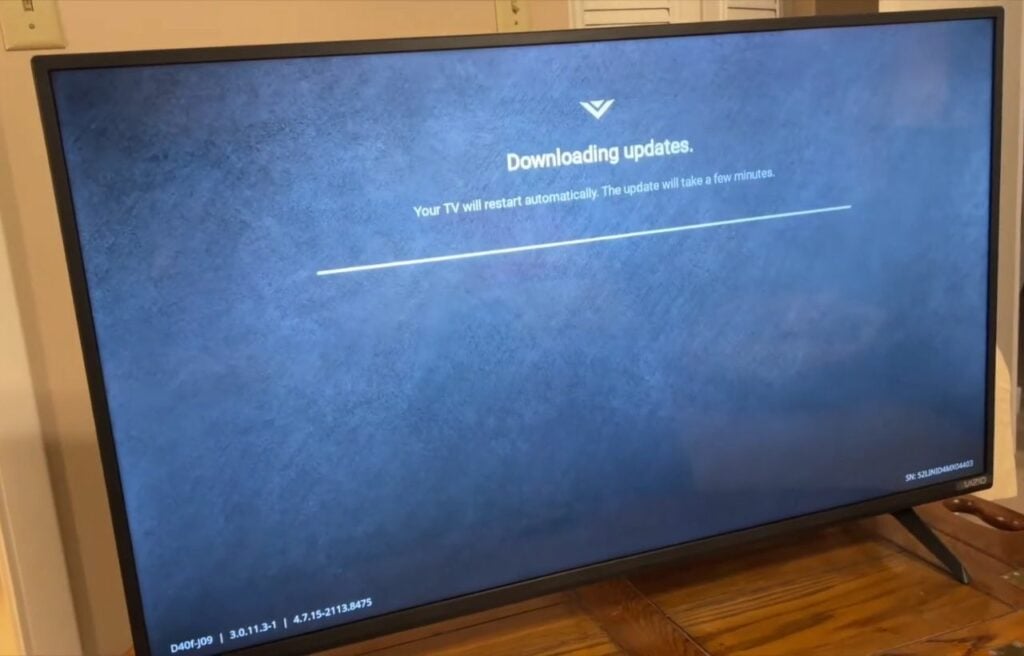
Keeping your Vizio TV’s firmware up-to-date is crucial for its optimal functioning. Regularly updating the firmware can fix bugs and improve the TV’s performance.
Although most Vizio TVs have an automatic update feature, it’s always good to manually check for updates, especially if you encounter issues such as the TV turning on by itself.
Here’s how you can update your Vizio TV firmware:
- Press the Menu button on your remote.
- Select System.
- Click on the Check Updates option.
Your TV should automatically check and install the most recent firmware. However, if the TV fails to install new updates, you can also update your Vizio TV using a thumb drive.
5. Factory reset your Vizio TV
If you’ve tried everything to no avail, you may try resetting your Vizio TV back to its factory settings. Doing so will remove all custom settings and forget saved passwords and other auto-fill commands in your TV.
This option is a last resort. So before doing this fix, I suggest you take note of all the settings you want to keep and prepare backup references to your passwords and other details.
To factory reset your Vizio TV, follow these simple steps:
- Press the Menu button on your Vizio remote.
- Select System.
- Click on Reset & Admin.
- Choose Reset to factory settings.
You have to set up your TV again and configure the connections previously saved on your TV.
After the set-up, leave your television off and observe if it still does turn on by itself for a few hours.
What if my Vizio TV still turns on by itself?

Now, if none of the fixes work, I think it’s time to call for additional help from Vizio tech support. Troubleshooting can only do so much if the problem is actually rooted in more complex problems on your TV.

Contact Vizio Customer Service
You can easily access Vizio Support and get a better look at your TV’s issues by entering its model number. Vizio also has digital user manuals that you can browse (in case you lost your physical copy) to aid you in solving the problem.
If all else fails, you can also contact them through their live chat or by submitting a support request on their website.

Warranty Claims
In case your Vizio TV is still under warranty and the issue persists after troubleshooting or getting assistance from Vizio Support, you may be eligible for a warranty claim.
To begin the claim process, you’ll need to have your original purchase receipt and the TV’s serial number readily available. Make sure you’ve registered your TV on the Vizio warranty page.
Once you’ve gathered the necessary information, contact Vizio customer support to start the warranty claim process. They will guide you through the necessary steps and ensure that your issue gets resolved as quickly as possible.
While dealing with technical issues can be frustrating, Vizio’s friendly support team makes the process as smooth and stress-free as possible. Don’t hesitate to reach out to them for assistance or warranty claims related to your Vizio TV.
How to prevent Vizio TV from turning on by itself?
Power Supply Care

Ensure your Vizio TV’s power cord is securely plugged into both the TV and the electrical outlet. This can prevent power inconsistencies that might trigger the TV to turn on by itself.
Additionally, a well-maintained power cord prevents potential electrical hazards and prolongs the life of your TV. To prevent damage, avoid sharply bending the power cord or placing heavy objects on it. Regularly inspect for any signs of fraying, cuts, or other damage. If you detect any, replace the cord immediately.
Proper Remote Usage

Maintain your remote control properly. Ensure the batteries are not weak or dying, and the power button is not stuck, as these issues can cause the TV to power on unintentionally.
Test all buttons on your remote to make sure they work correctly. If some buttons are not responding, it could be a sign of a dying remote. If the buttons require extra pressure to work or stop working entirely, it may be time to replace the batteries.
Bottom line
As an easily-scared person, I understand the goosebumps that this incident can bring.
More than that, a TV turning on by itself wastes electricity and may cause the hardware to overheat. Imagine if a malfunctioning TV was unattended for a few days. It might become a safety precaution and become a source of fire.
With the fixes above, I hope you have solved the issue of your Vizio TV turning on unprompted.
Here’s to an uninterrupted viewing experience–and fewer jump scares in the middle of the night!

